Staying organized and managing time efficiently is crucial in today’s fast-paced world, as it’s easy to feel overwhelmed and fall behind on essential deadlines when juggling multiple tasks.
Fortunately, digital planner for iPad have made managing schedules easier and more convenient than ever.
Sometimes if you look forward to a quick, safe, and personalized experience, you can learn how to download the YouTube app for Mac.
These apps offer numerous benefits to optimize your time and achieve your goals, helping you stay organized, focused, and productive.
In this article, we’ll explore the best digital planner for iPad and iPhone users, offering customizable templates and innovative features to help professionals, students, and everyone who wants to stay on top of their daily tasks.
So, if you’re ready to boost your productivity, keep scrolling to learn about some of the finest digital planner for iPad and iPhone!!
Let’s get started!!
Table of Contents
What is a Daily Planner App?

By providing a digital platform, these apps consolidate scheduling, to-do lists, and various activities into a single, easily accessible location accessible from anywhere with an internet connection.
The functionality of daily planner apps extends beyond basic scheduling. They encompass many features, including setting reminders, tracking progress, establishing goals, and prioritizing tasks.
Many apps facilitate synchronization across multiple devices, ensuring seamless task management on the go.
iPhone also comes with a specific set of ringtones. We have put together the best ringtone apps for iPhones to treat your ears with a tune you like.
Moreover, daily planner apps often offer customization options, empowering users to tailor templates, designs, and preferences to suit their needs.
This may entail creating color-coded categories, configuring event-specific notifications, and integrating with external applications like email or social media platforms.
For social media platforms, R Download Shortcut for iPhone plays its part. It is used to download videos and images from social media platforms.
What Are the Best Digital Planners for iPad?
1. Todoist
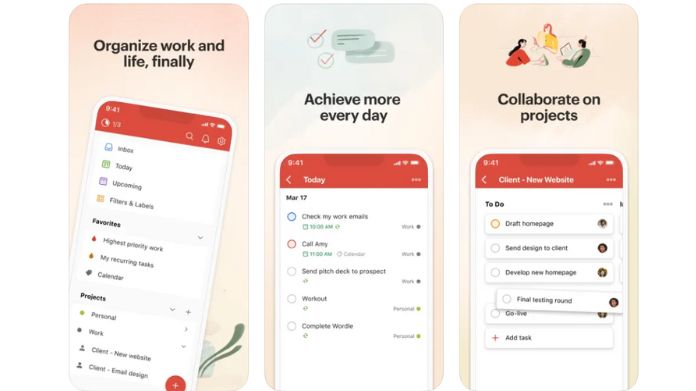
Its mission is to simplify task management and enhance productivity, rendering it a favored option for individuals and teams needing an efficient planning and organizational solution.
Pros
- User-Friendly Interface
- Cross-Platform Availability (iOS, Android, Windows, and macOS)
- Task Organization
- Reminders and Notifications
- Integration with Third-Party Apps
Cons
- Limited Free Version
- Complexity for Simple Task Management
2. Structured

Whether juggling work-related tasks, personal commitments, or a blend of both, Structured offers a user-friendly interface to keep you informed and focused throughout the day.
As a digital companion, the app seamlessly guides users through their daily routines, ensuring they stay on track and in control.
Pros
- Organization and Efficiency
- Increased Productivity
- Accessibility and Mobility
- Flexibility and Customization
Cons
- Concern about data security and privacy
3. Pencil Planner Pro
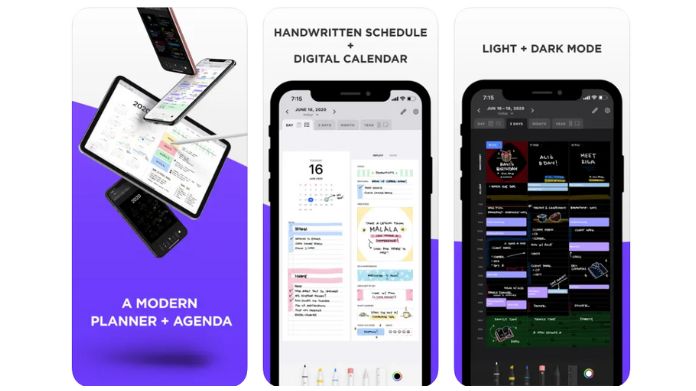
It caters to individuals seeking the convenience of digital calendars while preserving the joy of handwritten schedules and reminders.
With the app, users can effortlessly write on their digital calendar events using an Apple Pencil, seamlessly merging their handwritten notes with their existing digital schedule for a unified planning experience.
Pros
- Realistic Digital Handwriting
- Customization Options available
- Seamless Digital Organization
- Synchronization and Backup
Cons
- Pencil Planner Pro is a premium app
4. Zinnia

They feature a user-friendly interface, daily reminders, flexible templates, and cross-platform functionality.
Zinnia offers a convenient and expressive avenue for users to capture and cherish significant moments and aspirations in a meaningful and heartfelt manner.
Pros
- Multimedia Support
- Realistic Handwriting Experience
- Export and Backup
- Organization and Navigation
Cons
- In-App Purchases for advanced features
5. Notability
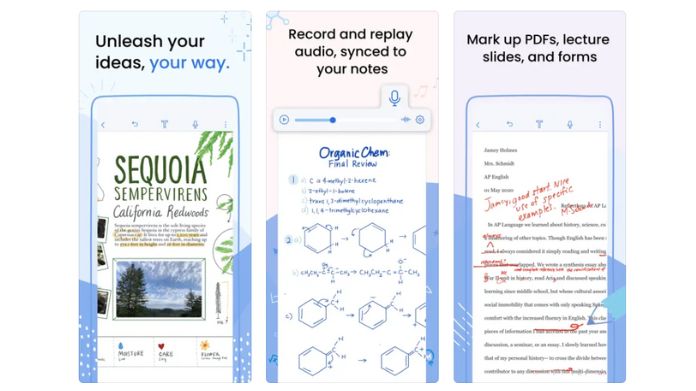
It caters to diverse users with a wide array of features, providing a platform to effortlessly capture, organize, and unleash your ideas in a digital format.
Pros
- Note-Taking features
- Handwriting and Sketching Experience
- Cloud Sync and Backup
- Options for organizing and categorizing
- Highlight text, add comments
Cons
- Lack of Cross-Platform Sync
6. Any.do
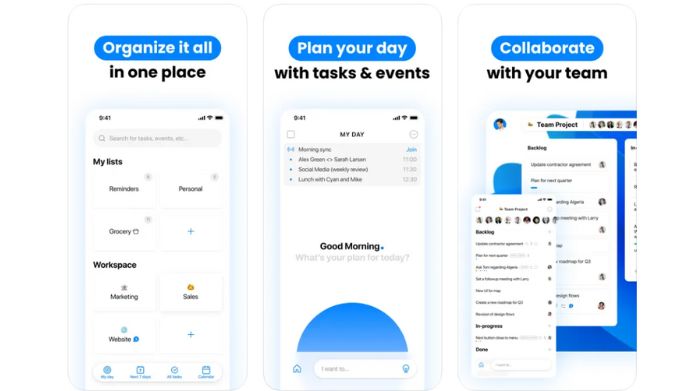
With its intuitive interface, drag-and-drop functionality, and the ability to include notes and attachments, it is a valuable tool for people and teams seeking to maintain organization.
While a free version of Any.do is available, it has restricted features, and accessing advanced functionality may necessitate a premium subscription.
Pros
- User-Friendly Interface
- Cross-Platform Support (iOS, Android, and Web)
- Reminders and Notifications
- Integration with Other Apps (Google Calendar, Outlook, and Dropbox)
Cons
- Limited Free Features
- Syncing Issues
7. Trello
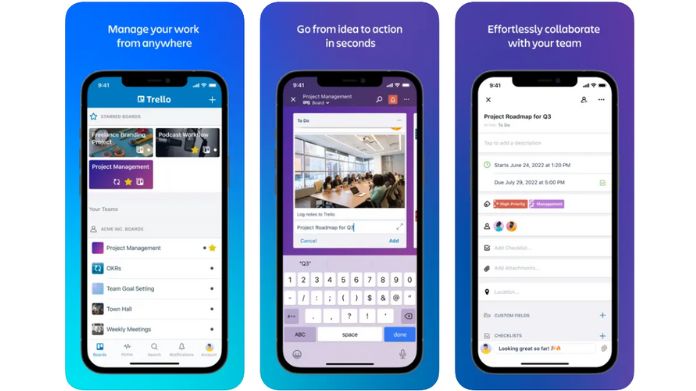
Its visually appealing method, versatility, and easy-to-use interface make it a popular choice among individuals and teams.
Furthermore, Trello provides a free version of its application, enabling you to manage anything alongside anyone without incurring any expenses.
Pros
- Intuitive and Visual Interface
- Collaboration and Communication
- Integrates with various third-party apps
- Mobile and Desktop Accessibility
- Intuitive and Visual Interface
Cons
- Limited Reporting and Analytics
8. Planner Pro
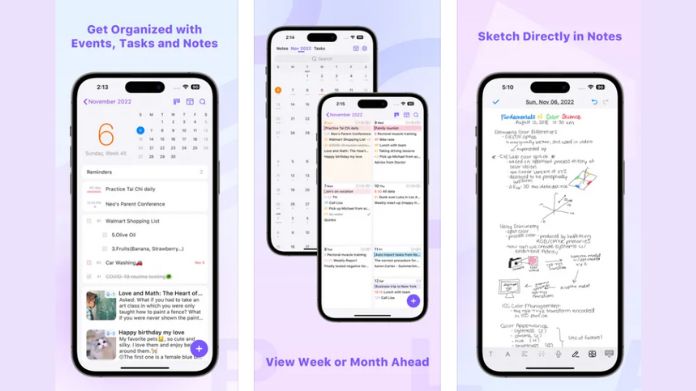
It seamlessly combines essential features like task management, note-taking, and Google Calendar synchronization, making it a comprehensive organizational solution for iPad users.
With its robust sketching capabilities and extensive features, Planner Pro is the perfect choice for individuals searching for an all-in-one productivity tool.
From efficient task management to seamless note organization, this app offers many features that empower users to effectively manage their tasks, notes, and more within a user-friendly application.
Pros
- Multi-Platform Availability
- Syncing and Backup
- Reminder System
- Customization Options
Cons
- Syncing Challenges
- Limited Free Version
Our Thoughts
Incorporating a digital planner for iPad into your daily routine can enhance productivity and organization, helping you manage and plan your tasks and goals.
Many great digital planner for iPad and iPhone users offer a range of features and functionalities to help individuals manage their schedules, tasks, and projects effectively.
So, let’s stay on top of your tasks and goals with the ultimate digital planner for iPad and iPhone.

