Can private Browsing be traced? Is anyone watching and keeping a record of what I am surfing on the Internet? Does anyone know about the things I was searching for privately on my phone when no one was around?
Is private Browsing safe? How do I know that my private browsing history is not accessible to anyone else or the company?
These questions must go round and round inside your mind whenever you are browsing the Internet for any purpose.
Recently many incidents have taken place where the data history of users has been traced by either the police department or the data companies.
The world’s biggest data company Google has to answer the government whether they are tracing the data and user history of its user or not.
Nobody likes to be watched when they do something secretly; that’s why they use Private Browsing. If you are an iOS user concerned about your device’s browsing history on your iPhone or iPad, this blog is for you.
We will reveal everything you need about private Browsing on your Apple devices and answer that can private Browsing be traced.
Even if you are unaware of Private Browsing, you will understand better after reading this blog on iOSIdeas.com.
Table of Contents
What is Private Browsing?
Private Browsing is a feature that allows you to browse the Internet privately. It is excellent if you don’t want anyone else to see what you’re doing on the web.
The browser will not save your history, cookies, or other information while in private browsing mode.
Whenever you open your favorite web browser, it keeps a list of the website you visit. Your browsing history is how your web browser can create auto-suggestions whenever you type an URL.
However, you can use private Browsing if you do not want your browser to keep track of your online activities.
It stops your browser from saving the history of the sites you visit. It can also help to look for a website that you have seen in the past.
But still, you ask, can private Browsing be traced? Because you are concerned about your Privacy.
Is Private Browsing Personal?
Private Browsing is a feature of the iPhone’s Safari web browser that prevents your browser from leaving many digital footprints that typically follow your movements online.
However, although it is excellent for erasing your history, it does not offer complete Privacy.
You may have hidden your device’s browsing history from someone who uses your device, but plenty of tools allow network monitoring and content filtering.
Some are even built directly into your home router or can be added into them very quickly. Devices or services such as these allow monitor all web activity on networks across all devices.
There are even web-based tools that you can set up to recall this information. If you want to see all of the web activity of a particular device, you can even though web surfing is done on private browsing mode.
Is there a thing known as private Browsing? or can private Browsing be traced? Virtual Private Networks (VPNs) are designed to create a secured data tunnel over any network to a secured remote proxy server.
It hides all internet traffic over any network, including your home Wi-Fi networks. But your web history is not private, even if you use it through private Browsing.
How to Turn on Private Browsing on iPhone/iPad?
With iOS 16, Apple changes how you access Safari’s Private Browsing Mode. Knowing how to access Private Browsing Mode is essential because Safari does not remember what pages you visit, what are your search history, or your autofill information, unlike regular web browsing sessions.
So there Now, let’s walk you through using private browsing mode on Safari on your iPhone/iPad.
- Go to the Safari web browser on your iPhone or iPad on iOS 15 or later.
- Click on the multiple boxes option in the bottom right corner. The current screen will minimize, and you will see different on-screen options.
- You need to click on the start page option from the bottom center.
- Tap “Private” in this menu. The private browsing mode screen will be shown, with a note letting you know that in this mode, Safari won’t remember the pages you visit, your search history, and auto-fill information after you close this tab.
- Click on the + icon to open the Safari Private mode web browser.
Look at the image below for steps number 1, 2, 3, and 4. This visual helps you to go for the Safari Private mode web browser.
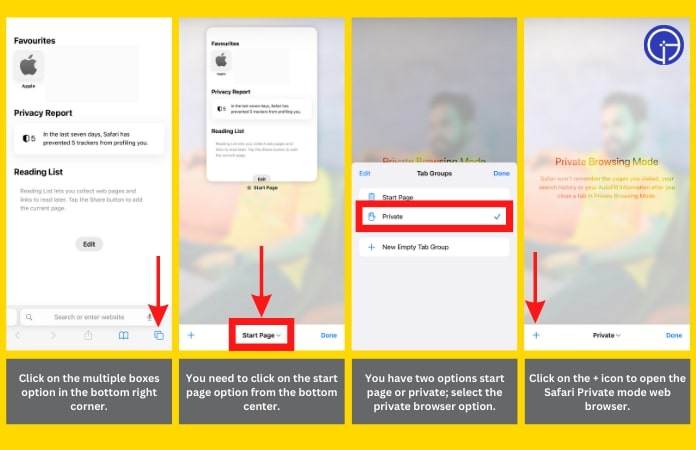
You can close Safari Private Browsing mode anytime by tapping the icon featuring multiple boxes, tapping “Private,” and then tapping “Tab.” You will return to your iPhone or iPad’s normal web browsing mode.
Can Private Browsing Be Traced on iPhone?
When you switch to Private Browsing on your iPhone to search for something that you do not want anyone else to know, the question that often comes to your mind is: Can private Browsing be traced?
Is my Browsing History private? The answer is no. Private Browsing keeps a record of the websites you visited; maybe it is not visible to you or someone other using the same device, but it is still there on your iPhone.
Surprisingly your Internet service provider also has access to all your internet browsing history, even if you use Private Browsing.
For example, if you log in to your Facebook account using Private Browsing, Facebook will record your on-site activity.
How to Check My Private Browsing History on Safari?
You’re mistaken if you think that the moment you close the private browsing tab, all of your history is gone, and nobody can access it.
All website links are stored in your iPhone only, which can be easily dug out using a few simple steps.
- Pick up your iPhone and go to the settings options.
- Scroll down and click on Safari.
- Under Safari, scroll to the last; there, you will find Advance tap on it.
- Finally, in the Advance option, tap on the first option, which is Website data.
There you will get all the browsing history of the websites you have recently visited using the Private Browsing mode.
How to Increase Privacy While Browsing?
Using your iPhone or iPad, the only thing you can do is to use Private Browsing mode only while browsing to keep your web history confidential.
A few third-party applications and websites claim not to track and record your web history and maintain Privacy.
Still, now you know that your internet service provider can easily track your history. So there is no point in talking about Privacy now.
Someone with some brilliant technical knowledge can only check the history of Private Browsing on your device, and that too only if you allow them to use your device.
4 Tips to Protect Your Privacy in Safari Browser
1. Keep a check on the Personal Information you share on social media
Social media is where people like to upload everything they do, like the restaurants they eat at, places they travel, etc. However, keep a check and don’t overshare information.
E.g., a person can dig up your school information or your mother’s maiden name and use it as a security question to change a password.
2. Always use an incognito or private browser
Whenever you surf anything on the computer, it saves cookies, caches, temporary files, etc., containing sensitive information like your password, bank details, etc.
Hence, please ensure you work on incognito mode, as it doesn’t save browsing history.
However, your Internet Service Provider can still work out and look at what you have browsed. Hence, clear all the history, temporary files, cache, or cookies.
3. Using VPNs
VPNs are virtual Private Networks that create a different private network apart from Public Internet Connections.
While searching on Public Networks, your information is sometimes visible to hackers. Therefore, using VPN will ensure that your IP address will not be traceable.
4. Keep checking on the links you click
It’s become a common practice for scammers nowadays to share the link to your financial institution or, at times, share your links on behalf of the government, stating that your KYC or verification is incomplete and that you will have to verify it by clicking on this link.
Once you click on the link, it will divert you to a fake page created by the hackers asking you to enter your bank details or other personal information.
However, this page is fake and was created by hackers; hence the information you entered is going to them.
Therefore always check the link you click and verify if it matches the verified institution link; if you do not click on that.
Frequently Asked Questions
Q1. Can someone track my private browsing history?
Ans. Yes, your private browsing history is trackable either by the website that you are using or by your Internet service provider. The web history we are recorded on your iPhone can be accessed by someone who knows how to do so.
Q2. How Safe Is Safari private browsing?
Ans. If you use the Private Browsing mode, your phone will not keep a record of your web activity on your browser, but one can still see the history on the device. Honestly, it is not as safe as it is shown. So now you may ask, Can Private Browsing be traced? Yes, absolutely, but not everyone can do it—only someone with a few technical skills.
Q3. How do you delete private browsing history on your iPhone?
Ans. There is no separate way to delete your Private Browsing history, and the methods are the same as regular browsing history. Go to Safari and look on the bottom right side of your screen; there, you will find the bookmark option; click on it. There you have all the links to the website that you have browsed. You can either slide to the left and clear a particular one or tap on the “clear” option that you can find on the right bottom of the screen, assuming that all of your Private browsing histories are also deleted.
Q4. Why can’t iPhone use Private Browsing?
Ans. There is an option of private Browsing on the iPhone, which does not keep the records of the site you visited. As you close the tab after using it will no longer hold a record of your web activity.
Final Thoughts
Privacy is the biggest concern; nobody wants to let others know what they look for over the Internet, and that’s why they use Private browsing mode, but often the question still haunts them: Can private Browsing be traced?
This blog tries to cover all your queries related to private Browsing and Privacy.
Keep visiting the website for more such informational articles. Thank you for reading.

