Various bugs are plaguing iOS Shortcuts, and R Download is no exception.
Many iPhone users have complained about receiving the “R Download shortcut not working” error message when downloading their desired videos and images.
But like several other errors, such as the iPhone camera blinking and user busy iPhone, users can get rid of this glitch within seconds.
This article will highlight some key reasons for the bug and potential solutions to sort it out.
Let’s get the ball rolling!!
Table of Contents
What Triggers the R Download Shortcut Not Working Error?
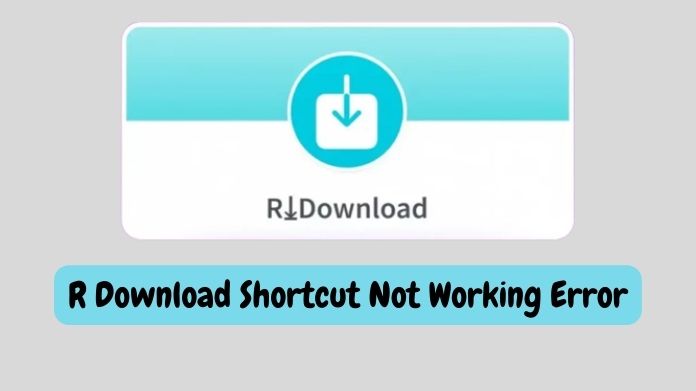
Sometimes, shortcuts fail to work due to minor issues that can be fixed with a simple restart.
This iPhone calls failure and live text not working are also temporary issues; you can get rid of them in a few steps.
However, a specific shortcut only works when one or more actions are missing, broken, or misconfigured.
While the team yet gives an official confirmation, we have speculated some of the reasons that cause the R Download shortcut to stop working.
A couple of them are mentioned here.
1. Inappropriate Shortcut Configuration
Wrong software configuration often creates setbacks while preventing a feature from functioning appropriately.
Hence, the shortcut hasn’t been configured properly or contains errors that restrict it from running as it should.
2. Unstable Network Source
Another reason you are receiving the R Download shortcut not working error message is the poor or unstable internet connection.
If your iPhone is connected to a weak network, it might not be able to work appropriately. In such cases, users can wait until they have a stronger connection or switch to a different source.
3. Software Glitch
No matter how carefully software is designed, it is susceptible to bugs occasionally. These minor issues can cause shortcuts to malfunction, leading to faulty pop-ups.
While many bugs can be resolved with a simple reboot, others may require dedicated customer support.
4. Lack of Permissions
Some shortcuts demand specific permissions to function appropriately, and R Download is one of them.
The following common trigger leading to the R Download shortcut not working error on iOS is insufficient permissions.
If you are facing trouble using this feature, consider reviewing your permission settings.
5. Outdated iOS
R Download shortcut might stop working if your phone is still running on an outdated iOS.
The older version may face compatibility issues and a lack of developer support, which eventually causes the shortcut to go kaput.
Best Practices to Fix the R Download Shortcut Not Working Error
If you need help using the R download shortcut on your iPhone, this guide should interest you.
Practice these tried-and-tested solutions and liquidate the error in an instant.
Here’s how to fix the R download shortcut not working error.
1. Delete the R Download Shortcut and Re-install It

To delete the existing R-Download shortcut:
- Open Shortcuts and locate the R Download option.
- Press & hold the R download shortcut until a pop-up appears on the screen.
- Tap “Delete” and confirm your action to finish the process.
Once you are done removing the existing R Download shortcut, follow the steps below to re-install it on your iPhone.
To re-Install the R Download shortcut:
- Visit iCloud.com and sign in using your Apple ID.
- Locate the R Download shortcut, and click the “Get Shortcut” button.
- It takes a few seconds to add to your iPhone shortcuts. Launch it and see if this errand has fixed the R Download shortcut not working error.
2. Delete Cache and Cookies
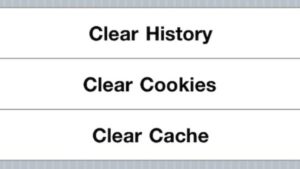
The cache and cookies may occasionally store junk files, and sometimes, this extensive storage results in complex issues.
Hence, users are always advised to clean their cache and cookies regularly and avoid them from being corrupt.
Here’s how.
- Open iPhone Settings and click General.
- Scroll to “Storage & iCloud Usage” and select “Manage Storage.”
- Now, remove everything that’s not required. Launch the shortcut on your iPhone to check if that helps.
3. Update iOS

Consider updating your iOS to the latest version, and see if this trick helps resume the normal functioning of this feature.
Undeniably, outdated iOS versions aren’t compatible with various new features and software, leading to unnecessary bugs and hiccups.
Since Apple regularly launches updates to improve users’ experience, it’s always suggested to keep your iOS updated and avoid such hassles.
To update iOS,
- Launch the Settings app and select “General.”
- Locate the Software Update option, and see if any update is pending. If so, click to install the iOS update and wait a few seconds to finish the process.
- Try using the shortcut again, and see if the error is resolved or persists.
4. Restart Your Device

In such instances, you must immediately restart or reboot your iPhone to wipe out such mishaps.
To complete this process, press and hold the Power button until a slider appears on the screen.
Swipe the slider to power off your device. Please wait for a couple of seconds and turn it on. We hope this trick has fixed the error and let you enjoy using the R Download shortcut.
5. Reset All Settings
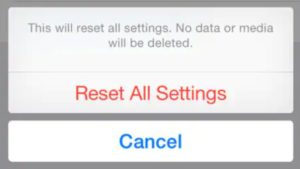
So, if you are ready to take on this hassle, scroll down and follow the steps below.
Hold on!!
This Factory Reset option might seem tempting at first glance, but remember that it will erase your entire device settings and push you into a long-lasting spiral of errands to restore your iPhone.
To reset all settings:
- Open Settings and then General.
- Locate the Reset button and click to expand it.
- Tap “Reset All Settings,” and that’s how you can fix the R Download shortcut not working error.
Frequently Answered Questions
Q. Is the R Download Shortcut Safe?
Ans. Yes, absolutely. R Download is a safe and legit way to download your favorite videos and images on your iPhone.
It is stored locally in an encrypted format and can be shared with other users through iCloud.
Q. Can Siri Trigger Shortcuts on iPhone?
Ans. Yes. You can ask Siri to launch shortcuts from most devices, including Apple Watch and HomePod.
The Closing Para
R Download Shortcut is a valuable tool for downloading videos and images from Instagram, but sometimes it may encounter troubles and lead to the “R Download Shortcut not working” error.
But there’s no need to stress over it, as you can quickly get rid of this hitch using the solutions above.
The guide was created to educate our readers to resolve the error and bring this helpful shortcut back to life. Our research has done the trick and helped you affix the glitch quickly.
For more such error-resolving guides, bookmark our page and visit us regularly.

