Jailbreaking an iPhone has always been challenging, as Apple often uses complex design and developing strategies to avoid this situation.
But the catch is – that it is not impossible, and you can easily find a loophole to execute the process. If you are an iPhone owner looking for how to jailbreak iPhone 13 or 13 Pro, then you are at the right place.
Our experts have compiled a step-by-step guide to get more out of your device than Apple allows.
You only have to follow the instructions below and get access to features and customizations that aren’t available through the official App store.
However, before jumping into it, remember that the process can be daunting for those unfamiliar. Also, your device can be damaged if not done appropriately. So, are you ready?
Here, we’ll walk you through how to jailbreak iPhone 13 or 13 pros in a few simple clicks. Follow the guide and take your device to the next level with confidence.
Table of Contents
The Pros & Cons of Jailbreaking

Jailbreak phones offer an opportunity for cybercriminals to hack your sensitive data. Jailbreaking your iPhone means installing any theme or application from the official App Store.
While the process doesn’t change the device’s core features, it is not necessarily safe. Also, jailbreak codes are often provided for free through forums and sites, making your iPhone more susceptible to cyber threats.
Before you ask how to jailbreak iPhone 13, you must move to Should you jailbreak your iOS device?
While jailbreaking allows you to install apps and tweaks that Apple doesn’t authorize, it also removes the tough security protection, making your device vulnerable.
Unlike installing unofficial apps, like Summertime Saga or Gacha Glitch, jailbreaking is more severe and often compromises your iPhone’s security.
Should you jailbreak your device? Here’s a brief review of the benefits and downsides to help you decide.
Read them and only the move to how to jailbreak iPhone 13.
Pros
- It opens a world of new apps.
- Jailbreaking allows free tethering.
- More customization options
- Access the iOS file system
- It will enable you to change wireless providers.
Cons
- It makes your device an easier target for malware.
- Undermined security
- Little or no anti-virus protection
- This leads to system instability
What Are Different Types of Jailbreaking?
Do you still want to know how to jailbreak iPhone 13? Well, before you do that, learn about different types of jailbreaking and choose wisely.
There are four types of jailbreak processes for iOS devices. Scroll through the page and find the required information here.
1. Tethered Jailbreaking
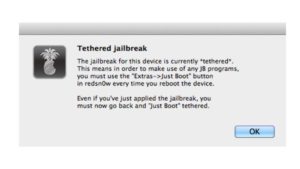
It sneaks into the iPhone’s safety at the time of the single boot. This process returns your iPhone to its original condition when you restart it.
The process requires you to use the tethered boot feature of the jailbreaking tool to carry out the process.
However, if you don’t jailbreak your iPhone again, it will be stuck in Recovery Mode.
2. Semi-Tethered Jailbreak

During this process, your iPhone will boot without a patched kernel and won’t run any modified code.
Semi-Tethered jailbreak doesn’t have anything to do with tweaking or jailbreaking apps. It would also assist if you used jailbreak software with the modified kernel.
3. Untethered Jailbreak

In that case, you must go for the Untethered Jailbreak process.
It allows you to use the jailbreak version of your device, even after restarting it.
Also, it doesn’t require a computer, and rebooting away from a computer doesn’t affect the jailbreak. Remember, this process might take time and effort to achieve.
4. Semi-Untethered Jailbreak

It also doesn’t require an additional computer to carry out the process. And everything you need to jailbreak your device is on the iPhone itself.
Step-by-step Guide on How to Jailbreak iPhone 13 or 13 Pro
Now that you are well-acquainted with all details about jailbreak let’s move on to the step-by-step guide to executing the process.
Please follow the steps carefully and avoid unnecessary hassles. Jailbreaking your iPhones is more complex than texting yourself on your iPhone or fixing the message blocking is active error.
It is far more complicated than other iOS hacks; hence should be executed appropriately.
1. Go Through the Safety Warning
Before you go further on how to jailbreak iPhone 13, back up your data to avoid trouble if things go south; also, remember that once you jailbreak your iPhone, the warranty is void.
It means you cannot claim the warranty if your device gets damaged during the process.
2. Use Sileem Jailbreak
There is plenty of third-party software that may help you jailbreak your iPhones. However, choosing the reliable option that least affects your iPhone is advised.
One such option is Sileem Jailbreak. Sileem is the latest Japanese jailbreak repo extractor. To use it, ensure your iPhone version is up-to-date, as it won’t support outdated iOS versions.
Meanwhile, the English version of Sileem is now available for installing jailbroken applications on iPhone 13 devices running iOS 16 through iOS 16.4.
The Sileem repo extractor helps iPhone owners to install jailbreak apps, tweaks, and many more in a few simple clicks.
The best part – Sileem never voids your iPhone 13 device warranty, as it is not a jailbreak app.
Here’s how to jailbreak iPhone 13 or 13 Pro using Sileem.
- Open the browser and download Sileem from a reliable source on the internet.
- Once done, zJailbreak Pro Profile will download to the device settings.
- Launch the device settings and scroll down to Profile Download.
- Enter your iPhone 13’s passcode and open the zJailbreak Pro App.
- Tap the Sileem > Install > Allow > Close to quickly get the app on your iPhone.
- The Sileem profile will be downloaded to the device settings in no time.
- Open the profile and enter the device passcode to complete the Sileem Install process.
- Return to your iPhone 13 home screen, and you can now locate the Sileem app.
- Launch the app and go to All repo URLs under various categories. Copy the URL you wish to extract.
- Finally, return to the Sileem home page and click the Extract a Repo tab. Follow the on-screen prompts to install the extracted repo to your iPhone 13 or 13 Pro. Paste the copied URL and tap OK. It’s done.
Frequently Answered Questions
Q. Is Jailbreak iPhone 13 Legal?
Ans. No, not at all. Jailbreaking is a serious offense, especially if it is used to download illegally acquired apps.
However, laws regarding jailbreaking vary worldwide and continue to evolve.
Q. Can You Jailbreak Your iPhone Permanently?
Ans. Yes. Jailbreak is permanent until you reverse the process. However, if you want to use this approach for a shorter span, try tethered jailbreak and bring your phone back to its original state after rebooting.
Over to You!
That’s all about how to jailbreak iPhone 13 or 13 Pro. Undoubtedly, jailbreaking gives users more control and the ability to install custom apps. But it also exposes the device to cybersecurity threats and voids its warranty.
Lastly, this guide is for informational purposes only; we don’t promote this activity. Neither our team nor this guide will be responsible for any data and device loss. Hence, do it at your own risk.
Thanks for reading!!

