If you are an active Snapchat user, you must have been caught in an embarrassing camera shutter sound at least once when sharing moments with your friends on this social media handle.
How to turn off camera sound on Snapchat? Is it possible or not? Take a pause, as we are here to answer all your queries.
It’s no denying that the camera sound on Snapchat can be a nuisance for many users, especially if they take snaps in a close-mouthed environment. But there’s a loophole to everything, and this situation is no different.
Here’s a comprehensive guide that will take you through step-by-step instructions on how to turn off camera sound on Snapchat.
So, what’s holding you back? Scroll down the page and follow this practical approach to enjoy a more peaceful snap-taking experience.
Let’s get rolling!!
Table of Contents
Can You Turn Off the Camera Sound on Snapchat?

While the social media app doesn’t let you disable the camera sound by default, there are ways to get this job done. This sound is built-in on the app’s camera and plays whenever you take a photo.
But thankfully, some practical methods can help you eliminate this problem. You can turn down the phone’s volume or enable the DND mode to turn off this embarrassing camera shutter sound when taking snaps.
Although your alarms won’t go off on DND mode on iPhones, this feature can still shut down the camera shutter sound and lets you enjoy a noiseless snap-taking experience.
3 Easy Ways to Turn Off Camera Sound on Snapchat
Generally, you cannot turn off camera sound on Snapchat since the app has yet to offer any mute option. However, this doesn’t mean you cannot control this embarrassing situation.
Like fixing the Snapchat crashing issue on iPhone, some practical ways may help you disable the camera shutter sound. This way, you can enjoy sharing snaps with family and friends without causing any interruption.
Here are some workarounds to lessen the annoying shutter sound from Snapchat’s in-built camera.
Scroll through each method and see which is worth trying.
1. Lower the Device Volume
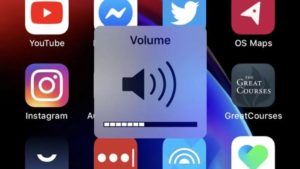
Lowering the device volume automatically reduces the camera shutter sound often produced by Snapchat’s app.
To reduce the volume of your iPhone, make sure to locate the volume buttons first. Most of the time, it’s available on the top-left side of the phone. Press it down to reduce the overall device’s volume.
Alternatively, iOS users can use the phone’s control center to increase or decrease the volume. Those with iOS 12 or beyond can also use the Assistive Touch function to control the phone’s volume.
It gives you easier access to a book, muting and unmuting your phone and controlling your notifications on your phone.
Although lowering the volume cannot help much when muting someone on Facetime, this feature can prove beneficial to fix the frustrating camera shutter sound.
2. Activate Silent Mode

Silent mode is no less than a godsend for those not fond of notifications and ringers.
This mode puts everything on mute except for played media. Hence, if you are taking snaps in a peaceful environment, enable Silent Mode first and proceed to take snaps.
Here’s how to turn on the silent mode on your iPhone!!
- Toggle the “Ring or Silent Switch” available on the side of the iPhone.
- Pull it to the bottom and enable Silent Mode instantly. Once you are done, you’ll see a red color on the switch that confirms the process.
- Go to Snapchat and take snaps without worrying about the annoying sound or noise.
3. Enable the “Do Not Disturb” Mode

Enabling the Do Not Disturb method is unarguably better than Silent Mode or lowering the device volume.
While turning on the DND mode, users can easily add exceptions to avoid missing important notifications or calls. Have you recently switched to iPhone, and how to enable the DND mode?
Follow the steps here!!
- Swipe from the bottom up to open the Control Center.
- Locate the “Do Not Disturb option” and click the icon to enable it.
- Alternatively, you can go to the Settings tab and select the Focus option to set DND mode on.
Note: Make sure to add exceptions, like calls or messages, when turning on the DND mode, and avoid missing the important notification.
Frequently Answered Questions
Q. Can I restore the Camera Shutter Sound on Snapchat?
Ans. Yes, of course. Since the shutter sound is included by default on Snapchat’s camera, you can quickly restore it by undoing the settings you used to disable the camera sound.
Q. Can You Turn Off the Camera Shutter Sound on Your iPhone?
Ans. Yes, but only with third-party camera apps. Since disabling the camera shutter sound isn’t available by default on iPhones, you can install third-party apps, like the OneCamera app, to use this feature.
These apps capture images or videos without any shutter sound, and you can then upload them on Snapchat.
Wrapping Up
We hope our guide has resolved your query regarding how to turn off camera sound on Snapchat. Shutter sounds are enabled by default on Snapchat when taking pictures.
However, this sound might seem annoying when taking snaps, especially in a quiet environment. But thankfully, you can avoid such an embarrassing situation by simply turning off the sound on Snapchat.
Although the app hasn’t added a dedicated mute feature, several ways exist to get the job done. Hopefully, the methods listed above will resolve your query about how to turn off camera sound on Snapchat.
Follow any of these workarounds and enjoy an interruption-free snap-taking experience. Once you exit the extreme environment, undo the settings and enjoy the shutter sound again (if you like it).
Happy Snap-taking!!

