Okay, let’s face reality – It’s not easy to be an Apple user!! Apple users often need more third-party applications compared to their not-so-related counterpart, Android.
While the internet is perpetually awash with third-party applications, not all are authorized by Apple, leaving users disappointed. One such option is iOSHaven.
For those who don’t know, iOSHaven is a third-party app store offering popular apps and games for iOS devices.
You can play iMessage games for free with your friends and family. If you have never tried, please check our best iMessage games guide to play.
The website has been around for a while and is quite popular among iOS users. However, there are some concerns about its safety, especially in light of the recent iOS upgrades.
Are you curious to know more? Here, we’ll look at what iOSHaven is and whether or not it was safe to use in 2023.
Table of Contents
A Brief Introduction to iOSHaven
Before we dig deep into the iOSHaven app, let’s first uncover a small, formal introduction to discover the hype of iOSHaven.
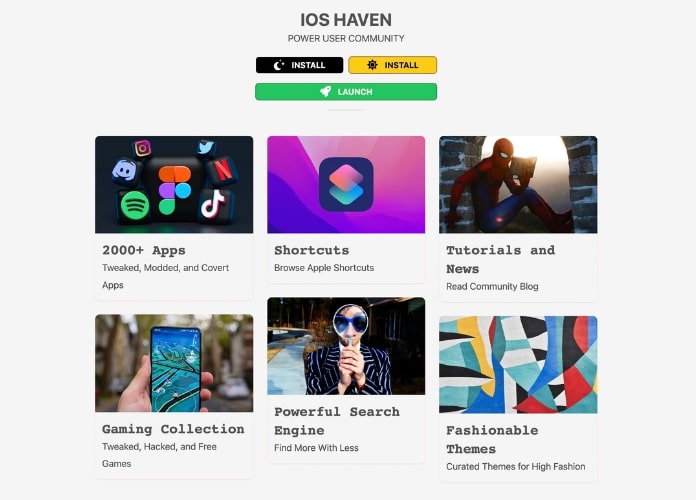
iOSHaven, the community_Driven App Store, acts like a third-party app store for iPhones. It offers a wide range of apps, games, and utilities that might not be available on the App Store.
The application is available to both iPhone and Mac users alike. You can register with them to gain early access to upcoming features.
However, users must be well-acquainted with the fact that this app store is not affiliated with Apple, and its apps are not reviewed or approved by Apple.
Hence, it is essential to conduct complete research before jumping into this exciting pool of apps and games.
The 5 Benefits of Using iOSHaven on iPhone and Mac
If you are looking for a quick and reliable place to download iOS apps and games, iOS Haven is the perfect site to add to your iPhone’s app drawer.
This site is packed with a wide range of apps and games available for free download, so you can be sure to find something you will enjoy using.
Here’s a quick rundown of the benefits that make this third-party store worth adding to your collection.
1. Plenty of Apple Shortcuts
With iOSHaven, you can browse plenty of Apple shortcuts that can speed up your workflow and save you time.
The website is easy to use and navigate. Select the shortcut you want to use from the menu and then follow the instructions.
There are plenty of video tutorials available if you need help getting started.
2. Exciting Themes
iOSHaven is loaded with exciting, new-gen themes and customization options for your iOS device. You can browse the available options and choose the best one that best suits your taste.
You can also customize the look of your device by changing the wallpaper, icons, and fonts.
Some of the much-anticipated fashion themes include Gucci, Nike, Sponge Bob Square Pants, Among Us, and many more. Download any of them and make a unique style statement with your Apple iPhone.
3. Vast Gaming Collection
Are you a gaming addict? In that case, iOSHaven is the place to check out. It offers a vast selection of gaming options that keep you occupied for hours.
This app store features games of all genres, whether action-adventure or puzzle or everything in between, to entertain all kinds of gamers worldwide.
4. Powerful Search Engine
Since this app is specialized in providing iOS-related content, it has a powerful search engine that makes it easy to find the content you’re looking for.
iOSHaven boasts a simple, user-friendly interface so everyone can easily use it without being tech-oriented.
The site also has various other features, such as a forum and a blog, that make it an excellent resource for iOS users.
5. Tutorials and News
IOS Haven is a website that offers tutorials and the latest news for iOS devices. It is a reputable source of information for iOS users and provides valuable information for those looking to learn more about their iOS device.
Unlike Apple’s App Store, iOSHaven also features tutorials and blogs to keep users up-to-date.
The tutorials are well-written and provide step-by-step instructions on how to perform various tasks.
This app store allows you to read community blogs and broaden your knowledge about iOS.
How to Download iOSHaven App for Free?
Now that you have the basics, it’s time to download the app on your iPhone. Follow the instructions mentioned below and get it done quickly.
- Launch the Safari Browser on your iPhone, and enter the official URL of iOSHaven.
- Click the Install button, and a new page will open: “Press the Save Button and Add iOSHaven to your Home Screen.”
- Now, click on the Share button and tap the “Add to Home Screen” option, which automatically installs the app on your iPhone.
- It will then launch like an App Store, where you can download apps and games of your choice.
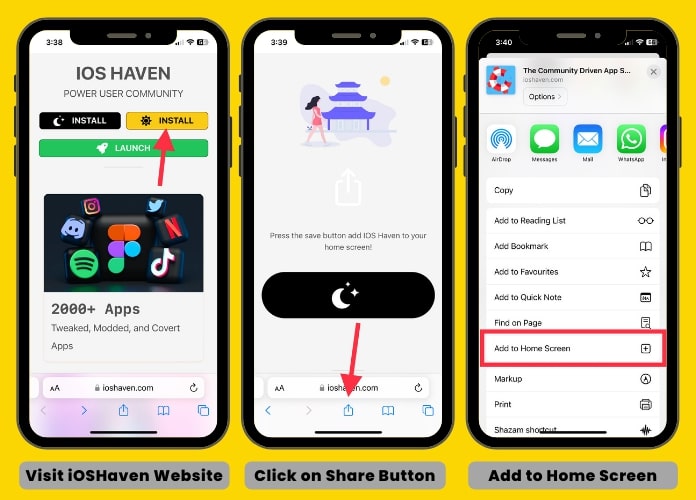
Is iOSHaven Safe to Use?
Here comes the real catch!! While there are many advantages to using iOSHaven, there are also some risks. Because this app store is not affiliated with Apple, its apps are not subject to the same scrutiny as App Store apps.
This means that there is a greater chance that an app from iOSHaven could be malicious or contain bugs.
However, if we consider its popularity among users, this app store is coined as an excellent option for those who want to download apps unavailable on the App Store.
Just be sure to exercise caution when doing so.
Final Words
That’s all about iOSHaven. While it may be tempting to use this site to get access to paid apps for free, it is essential to remember that doing so can compromise your privacy and could result in severe consequences.
In addition, there is no guarantee that the pirated apps available on iOSHaven are safe to use, so it is best to use caution when using it.
If you have any queries related to the app, feel free to consult us, as our experts would love to hear from you. For more such updates, keep visiting the page.

