Netflix has carved a niche for itself in the OTT industry. It owns millions of subscribers and amassed massive popularity among users worldwide.
This OTT platform is a one-stop solution to satiate your streaming needs and lets you indulge in the latest movies, TV shows, and original series, stream NFL games, etc.
However, many users recently reported receiving an error message saying Netflix is not compatible with iPad or iPhones.
And the catch is – these aren’t old iPads. We have read experiences from those using the latest iPad series, like iPad Pro, iPad Air, etc.
Popping up this error message when you are all set to stream your favorite show is a real bummer and requires immediate attention.
Therefore, to cut through the clutter, our experts have deeply reviewed the situation and got all the info to help make certain incompatibility issues don’t hamper your streaming experience again.
So, shall we jump into solutions now?
Table of Contents
Reasons Behind the “Netflix is Not Compatible With iPad” Error

What are the root causes behind the “Netflix is not compatible with iPad” error? Understanding the source of the error helps you find a practical solution while avoiding this trouble from occurring again.
However, there are some workarounds for this. So, to save you time and effort, we have outlined some root causes triggering the compatibility issue between your Apple device and Netflix.
1. Incompatible iOS Version
Let’s face it!! Netflix App isn’t compatible with all iPads and requests a device running iOS 13.0 or later.
Hence, before you start daydreaming of enjoying Netflix streaming, ensure you own the latest iPad running on iOS 13.0 and beyond.
The following iPad models can support the Netflix app:
- iPad Air 2 and later
- iPad Mini 4 and beyond
- iPad Pro (all models)
- iPad 5th generation and later
2. Server Maintenance
The second possible reason why you are facing the “Netflix is not compatible with iPad” error is server maintenance.
Streaming platforms, like Netflix, periodically undertake server maintenance to remove all minor bugs and server-side problems to offer the best user experience.
In that case, users won’t be able to use the app and sometimes receive the compatibility error message.
3. Poor Network Connection
While the compatibility issue has the least to do with the network connection, it can be the reason why this error is popping up on your iPad screen.
Sometimes, inappropriate WiFi settings or a weak network triggers the problem and makes you unable to stream your favorite Netflix shows.
How to Check Your iPad’s Software Version?
Although server down and poor connection can lead to the “Netflix is not compatible with iPad” error, the major culprit behind all this fuss is incompatible or old iOS version.
Hence, before you switch to another network or check the server-side issues, find your iPad model and software version (in case you don’t know about the same) and proceed to solutions accordingly.
Follow the steps below!!
- Go down to “General” in the “Settings” app.
- Locate the “About” option (often present at the bottom) and tap on it.
- You can check your iPad version number, model name, and model number there.
If you use an old iPad, upgrading your device to stream Netflix is recommended. However, if the error is popping on the latest iPad versions, continue scrolling the page and find practical fixes to eliminate the error.
5 Fixes of “Netflix is Not Compatible With iPad” Error
Now that you understand the “Netflix is not compatible with iPad or iPhone” error, it’s time to unveil effective solutions.
Check out the comprehensive guide here and ensure nothing stands between you and entertainment.
Let’s dive right in!!
1. Update your iPad and iPhone
As discussed multiple times, Netflix is only compatible with the latest iOS versions and models. Hence, it might raise a compatibility concern if you still use the outdated version.
Along with compatibility, an outdated version of the iPad also leads to several other issues, like Universal Control not working and many others.
Apple regularly releases updates for its updating system to improve overall performance and bug fixes. Hence, upgrading your iPad to the latest software is often recommended.
It can significantly affect your device performance and even resolve the “Netflix is not compatible with iPad” error.
Carry out the steps below to ensure that your software is up-to-date.
- Go to the Settings app and tap General > Software Update.
- Install any available updates by following the instructions. The updated version keeps your device responsible, zippy, and compatible with all modern apps and services.
The graphic below shows the steps mentioned above.
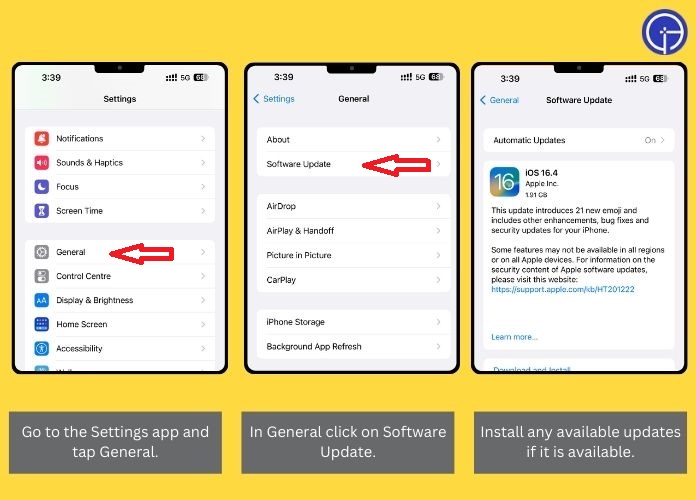
2. Restart Your Device
Is the error message still popping up on your device even after upgrading your iPhone or iPad to the latest version?
In that case, restart your device and see if this hack works. Restarting your iPad and iPhone sometimes fixes minor bugs and lets you enjoy your favorite shows and movies on Netflix.
To restart your iPad, follow the steps below.
- Press the Sleep/ Wake button until you see the “slide to power off” slider.
- Slide it to turn off the iPad.
Also, you can go through an alternative way to restart your iPad, as given below,
- Go to the Setting and tap on the General option
- Now scroll down till last and select Shut down
- Now you will get the screen of Slider; slide it to turn off
- Wait for at least 30 seconds and press the Sleep/ Wake button again to switch on the device.
- Launch the Netflix app and see if it starts working.
Using the image below, visualize the above steps.
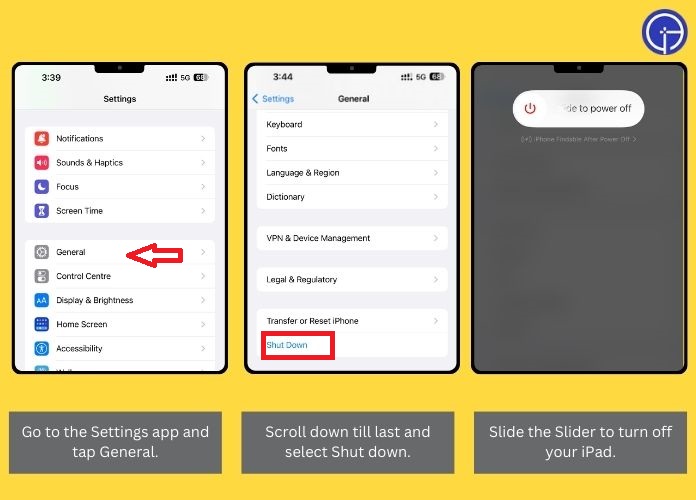
3. Uninstall and Reinstall the App
Yet another simple solution to fix the “Netflix is not compatible with iPad and iPhone” error is to uninstall and reinstall the app.
This effortless approach does wonders and eradicates the technical bug hindering your streaming experience.
To do this,
- Unlock your device (iPad or iPhone) and press and hold the Netflix app until it starts shaking.
- Tap on the “remove app” and confirm your action.
- Once the app has been uninstalled, go to the App Store and search for “Netflix” to install it again.
Visualize the above steps using the below-mentioned graphic.
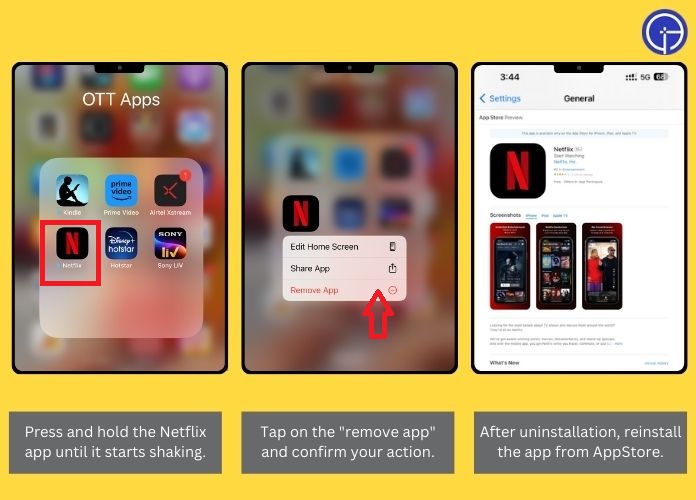
4. Switch Your Internet Source
Does the error persist? It’s possible that Netflix isn’t working due to a poor or weak internet connection.
Don’t panic, and consider switching your internet source and see if this not-so-common hack can fix the problem.
In that case, you can turn off your WiFi, wait for a few seconds, and turn it on to see if the error resolves.
Alternatively, you can change your internet source from WiFi to mobile internet or vice versa. Relaunch the app on your iPad or iPhone, and see if the “Netflix is not compatible with iPad” error resolves.
5. Stream Netflix on iPad or iPhone Browser
Finally, if none of the above works, it’s advised to continue streaming on your iPad or iPhone’s browser, such as Safari, Chrome, or any other updated option.
While the browser won’t give you access to all features like the native app, it, at least, lets you stream your favorite shows and series until the app’s compatibility issue fades out.
And the best thing, you can protect your private browsing from getting traced and enjoy a personalized streaming experience.
Frequently Answered Questions
Q. Can a VPN Create a Netflix Compatibility Issue on iPad?
Ans. Yes. Sometimes, VPN considers this streaming app malicious content and restricts it from playing.
However, you can easily remove it from your iPad to resolve the error. To do so, open Settings > General > VPN. Tap on “Delete VPN,” and that’s it.
Q. Why I Can’t Download Netflix on My iPad?
Ans. There might be several reasons, such as using an outdated iPadOS version or downloading this app using your Apple ID.
Final Takeaway
Gone are the days when Netflix used to be a luxury of the rich, as now it has paved its path to becoming an integral component of everyone’s life.
Hence, don’t let anything stop you from streaming your favorite shows and original series.
Follow all practical fixes mentioned above and resolve the “Netflix is not compatible with iPad” error then and there.
However, if none of the tricks worked for you, keep calm. Connect with us in the comments below, and our experts will investigate your problem.
Happy streaming!!

