Do you ever wonder “how long you have been on a Facetime call”?
Hey folks, If you are an ardent lover of Facetime and want to know How long you have been on Facetime, this post is for you.
Apple’s exclusive VoIP service, Facetime, needs no introduction. Apple lovers love to use it due to its user-friendly interface.
It’s a great medium to connect with your loved ones without worrying about carrier charges. To calculate How long you have been on Facetime is not that typical.
So, If you are looking for ways to know facetime duration, then you are not alone, buddies.
Usually, it becomes difficult for the users to monitor or keep track of time when chatting with their near and dear ones.
This article will let you know about the ways to know how long you have been on facetime calls. Keep reading for more information!
You can make your clubhouse bio more happening. Let us look at the best Eye-Catching Bio for Clubhouse App to make your Clubhouse profile more attractive.
Table of Contents
How to Make a Facetime Call?
Before knowing the ways of How long you have been on FaceTime, Let us first have a closer look at how to make a facetime call.
Follow the steps given below:
From Direct Facetime App
- You must first click on the FaceTime app to launch it on your iPhone or Ipad.
- Once the app is launched, you must click the New Facetime Button.
- You have to make click on the + button that you will find at the top of your screen.
- Next, enter the name or number you want to call and pick from the audio/video options.
- Now, You may click on the Facetime button if you want to open the Contacts and start the call from there.
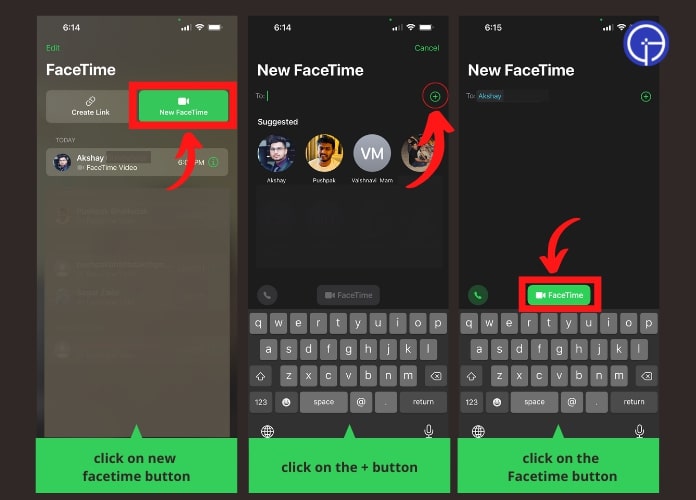
From Regular Audio Call
- First, you must make a regular Audio call to your contact.
- For this, quickly Click on the Facetime option on the screen.
- As soon as the other person receives the call, You can start chatting.
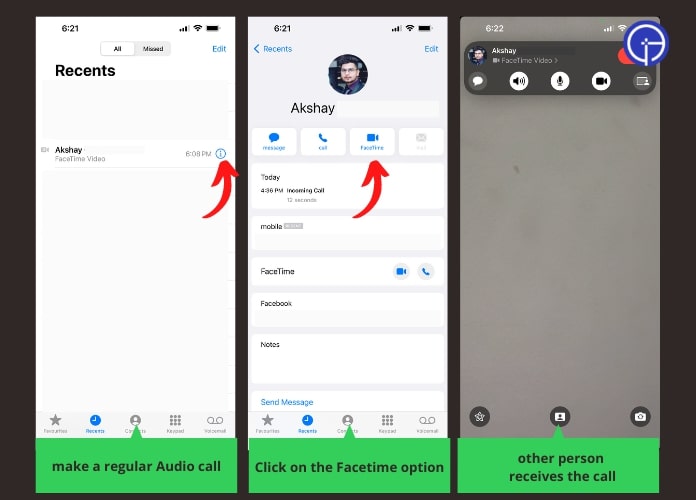
From Contact Record
- For this, you have to Open the person’s contact whom you want to call from your contact list.
- Then make, click on the Facetime option to begin the call.
How to See Facetime Call Duration?
If you want to see how long you have been on FaceTime call, then let me tell you that it ultimately depends on the type of FaceTime call you made.
For example, if you have made the Facetime audio call, you can see How long you have been on FaceTime quickly, just like you see on any default phone call application.
But if you have made a FaceTime video call, it won’t be simple to know how long you have been on FcaeTime. You’ll be able to view call duration only at the end of the call.
Since this has been happening since the launch of the iPhone 13, the Facetime video call duration has been removed, leaving users first to wonder why the duration wasn’t showing.
Many users have thought the iOS update is faulty, so they cannot see Facetime call duration.
But Apple cleared all users’ doubts and stated that they had removed the call duration section on the screen.
How to See the Duration While You’re on a Facetime Call?
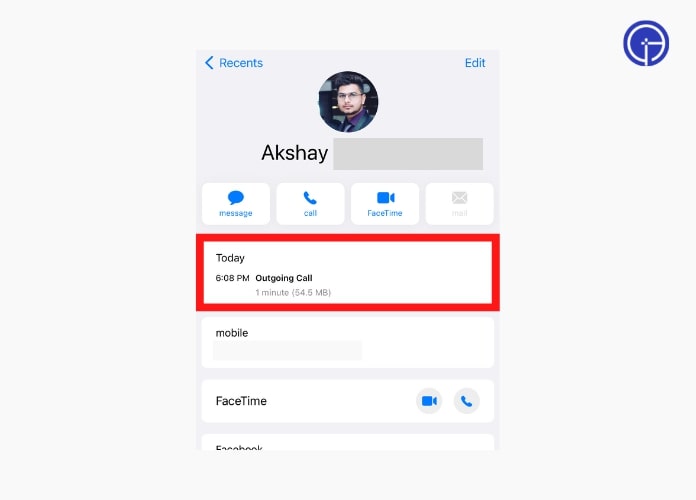
As discussed above, Knowing how long you have been on Facetime while on a Facetime video call is impossible. But, in case you want to see the call duration of the FaceTime audio call, then you can follow the steps given below:
Step 1: Go to Your “Phone” App
To know, How long you have been on Facetime, unlock your iPhone and go to the home screen. Then tap on the green phone button.
Step 2: Search for Video Facetime Calls
After clicking on the phone icon, you’ll see a list of all your audio or video calls on your screen. Make sure to scroll or navigate to the FaceTime call you to want to check.
Step 3: Tap on the ” i ” Icon
Once you find the right FaceTime video or audio call for whom you want to know how long you have been on Facetime, click on the “i” icon next to the ring. This will be on the right side of your screen.
Step 4: Check the Duration of the Video Call and More
Now, once you click on the I button, it will redirect you to the next screen, where you will be able to know how long you have been on FaceTime. The call hours are the duration of the FaceTime video call.
How to See How Long You’ve Been on Facetime?
- Go to the Phone app if you are using it on your iPhone. But in the case of the iPad, you must go to the FaceTime app.
- Click on the ‘Recents’ tab if you are using an iPhone.
- Now, look for the FaceTime call that you want to check.
- Here, tap on the ‘i’ icon on the right side of the screen.
- This section will help you to know about the call duration.
This app will show you the complete duration of How long you have been on faceTime efficiently, no matter whether the call was incoming or Outgoing.
Remember one thing this method only works after the call has ended, so in case you are currently on a call, you will need to hang up to find out this information using this method.
Now you can delete your Clubhouse account permanently. Let us know how you can do this.
Frequently Asked Questions
Q1: Why is My Facetime, Not Working?
Ans: Well, it could be possible that you have turned it off accidentally in the Content and Privacy section of your device.
So, if you are using it on phones or tablets, visit the settings tab and then Content & Privacy Restrictions to make sure FaceTime is switched on.
Also, It may be possible that you have certain firewalls on your device that are blocking you from using FaceTime.
Q2: Can You Use Facetime for 24 Hours?
Ans: As you know that Facetime is a free to use ap available only for Apple devices. Usually, it comes pre-installed on your device.
This app does not limit how long you have been on faceTime or how long you want in the future. Maximum it allows 32 participants in a group call, not more than that.
Q3: How to Reduce Data Usage on Facetime?
Ans:
| Minutes on FaceTime | Mobile Data Used |
|---|---|
| 1 | 3MB |
| 10 | 30MB |
| 30 | 90MB |
| 60 | 180MB |
Here the low data mode function can help reduce the data usage on Facetime as this will restrict your device’s background activities. It is resulting in less usage of mobile data.
You have to turn on “Low Data Mode” while using the Facetime app, which will help you optimize it for lower bandwidth.
But keep in mind that the video quality will not be up to the mark with less mobile data consumed. You have to compromise on that.
Q4: How to Use Facetime?
Ans: Follow the steps to use Facetime:
- Initially, you have to Launch FaceTime on your iPhone or iPad.
- After that, click on the New FaceTime button.
- Next, look for the contacts with whom you want to FaceTime. This can be done simply by typing that person’s name, email address, or number.
- If you want to FaceTime with a group, continue adding names until you have everyone.
- Next, tap the Audio or FaceTime video button to start your call.
Q5: Why Does My iPhone Not Have Facetime?
Ans: If you cannot find FaceTime on your iPhone, you must ensure that your Camera and FaceTime aren’t off.
Go to Settings > Click on Screen Time > Then tap on Content & Privacy Restrictions > Click on Allowed Apps.
Here ensure that you have the correct phone number or email address listed.
Final Words
Hey Folks, the above-listed method is the best to know How long you have been on the FaceTime app.
Try out these hacks and share your experiences with us in the comment below.
Happy Reading..!

