Snapchat has now become a part of our daily routine. Everybody likes to update their friends about what they are currently doing.
So you pick up your iPhone to capture a moment quickly and want to send it to your friends, but every time you try to open it, Snapchat keeps crashing.
You have no idea why it is happening, or you may have encountered this issue before but had no idea what to do.
So in the iOSIdeas blog, we will discover all of the ways you use to fix the problem when your Snapchat keeps crashing. Try all of the methods and see what works for you.
Table of Contents
What is Snapchat?
Snapchat is a messaging app that allows you to send pictures, videos, and text messages. It can be anything from your favorite TV show or movie to funny moments at work or school.
Snapchat also has a feature called “Stories,” enabling users to share their daily life with friends.
It is an excellent way to stay connected in the digital world while still being able to keep some of their privacy.
In our day-to-day lives, there are many circumstances when you have to make a note for yourself – it could be your grocery list or a reminder note.
Just go through the post, and you will have a quick idea about How to text yourself.
Why is Snapchat Keeps Crashing?
I realized that Snapchat keeps crashing because of data corruption. It is necessary to understand the reason behind it.
Specific data segments are in the memory, affecting the app’s functioning when corrupted. It makes the app stop working.
We use apps like Snapchat for a long time but sometimes do not know or forget to clear the caches, which, when pilled up, creates a mess.
So cleaning the caches is necessary; otherwise, it will affect the data segment of the app.
You must clear your Facebook cache if you are too online on FB. But if you have questions about how to clear your Facebook cache, please check our step-by-step guide.
How to Fix the Snapchat Keeps Crashing Issue on iPhone?
So far, we have discussed why Snapchat keeps crashing; now, we will discover how to fix it.
These are universal ways that work with all the updated versions of iOS.
1. Force Close Snapchat App and Relaunch
Whenever there is a bug in Snapchat or any application, you can force close and clear it from the current app. It will remove bugs and reestablish connectivity.
Hopefully, this hack will work, and your Snapchat will work again.
2. Restart Your iPhone
Clear out the Snapchat apps from recent apps and restart your iPhone. If a bug in the Snapchat app or phone exists, it will be resolved immediately.
You can switch it off, leave it for a while and switch it on again. If you recently faced the Snapcpchat keeps crashing, try this method.
3. Check the internet connection.
Probably your mobile data or Wifi is not working. Check your iPhone’s mobile data, and connect to different Wifi.
There might be a chance of nothing wrong with the Snapchat app, and your iPhone is running on a low internet connection.
4. Clear Snapchat Cache
As discussed in this blog, cached files can be a significant reason your Snapchat keeps crashing.
Some cache files are just like junks which are supposed to be cleared tie to time for the proper functioning of the apps.
Here are the steps you can help you to remove them:
- Pick up your iPhone and open the Snapchat app.
- Find the profile icon on the top left corner of your screen.
- Now you are in this profile section; you will get the settings icon on the right side of your screen. Tap on it.
- You can make all the necessary edits in this section. Scroll down and go to the Account Actions section; the first option you will get is Clear Cache. Tap on it.
- Tap on continue, wait for a while, and you will receive a notification that says Successfully cleared cached.
Even if you do not face any functioning issues, it is advised to clear the caches regularly.
See the image below for steps 2, 3, 4, and 5. This visual helps you to clear the Snapchat cache from the app.
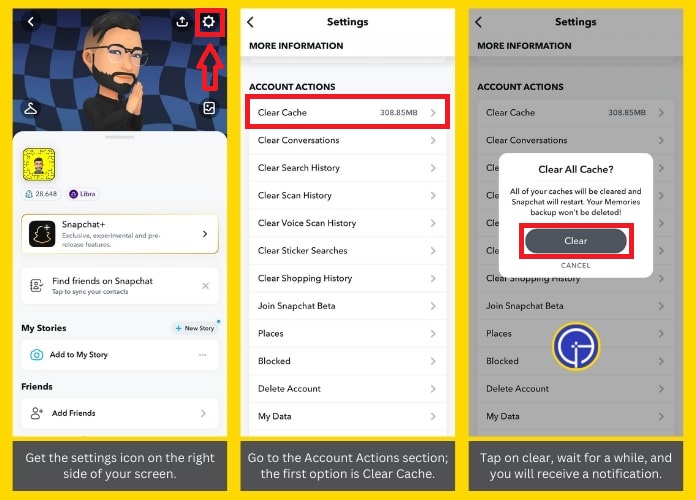
5. Update to the Latest Version of Snapchat
Chances are that you are still using the older version of Snapchat; new features have been updated on the app, but because your iPhone has the older one, it is not working and crashings consistently.
Check out the latest version available on the App store and update it now.
6. Disable VPN on Your iOS Device
Your VPN might be blocking the network, and your Snapchat keeps crashing. To disable the VPN on your iPhone, follow these steps:
- Go to the settings, then tap on General.
- Under General, you will find VPN and Device Management.
- Switch off the VPN and try opening your Snapchat again.
- Check the Snapchat server if there is an outage.
See the image below for steps 2 and 3. This visual helps you to go for disabling VPN on your iPhone device.
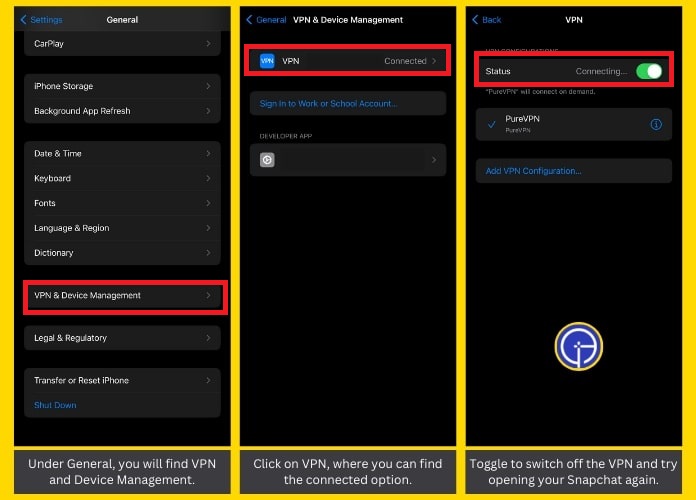
If all of the fixes mentioned above are not working, then there is a strong possibility that the Snapchat server is running down.
However, there is a significantly less chance of the scenario because it usually does not happen. A lot of developers are consistently working to avoid any bugs.
Check for the news on Google about server outages or ask your friends if they are also facing the same issue.
Frequently Asked Questions
Q1. What are the main reasons behind Snapchat crashing on iPhones?
Ans. Well, there can be many reasons why your Snapchat keeps crashing; the major ones are a bug in the application, an outdated version, a collection of unwanted cache files, and so on. You need to figure it out first and use the fixes accordingly.
Q2. Why Snapchat closes when I try to open it?
Ans. Your Snapchat closes whenever you try to open it because the system crash inside the app, which isn’t allowing it to function correctly.
You can try to delete the app and re-install it again to see if the problem is solved.
Final Thoughts
It can be daunting if one of your favorite apps regularly stops functioning. Many people have reported the same issue when their Snapchat keeps crashing, and they cannot find a robust solution for it.
Hopefully, any of the fixes mentioned in this blog have worked for you, and now Snapchat is running smoothly on iPhones.
The hacks we have shared are easy and can be done by everyone without any prior tech knowledge.
Follow this article with others if this has been helpful to you, and keep visiting the website for more such articles.

