Technological advancements have made this world a convenient place to survive. Gone are the days when people used to carry long charging cables around.
Nowadays, wireless charging has taken over the current scenario and has become an effortless method to juice up your phone. But what if this “convenient” technology stops working randomly?
What if face wireless charging not working on iPhone trouble, especially when you need it the most? Sounds frightening? Indeed, it is!!
Wireless charging is the most convenient method to keep your device charged without requiring long wires. But, at the end of the day, it is just a technology prone to glitches and bugs.
But fortunately, most wireless charging problems are temporary, and you can fix them using the 7 easy yet effective solutions listed below.
Keep reading and learn about the possible solutions to kick out this error for good. Read on and get your iPhone back to wireless charging in no time.
Table of Contents
Which iPhone Models Support Wireless Charging?
Is wireless charging not working on iPhones? Hold your patience!!
Before we delve into the primary reasons and effective solutions to fix the problem, let’s quickly outline some iPhone models compatible with this latest technology.
To your surprise, only some iPhone users are privileged to enjoy the wireless charging feature. This option is relatively newer and is available in limited iPhone models yet.
The simplest method to discover if your iPhone supports wireless charging is to look at the rear.
Remember that wireless charging doesn’t work through aluminum or other metals. Hence, your phone only supports this feature if it boasts a glass back.
Are you still unsure? Fret not, and continue reading to check the list of iPhones supporting wireless charging functionality.
- iPhone 8 and 8 Plus
- iPhone X, Xs, Xs Max, and XR
- iPhone 11, 11 Pro, 11 Pro Max
- iPhone SE
- iPhone 12, 12 Mini, 12 Pro, and 12 Pro Max
- iPhone 13, 13 Mini, 13 Pro, and 13 Pro Max
- iPhone 14, 14 Plus, 14 Pro, and 14 Pro Max
In addition to the wireless charging, new iPhone users must unveil ways to turn off the flashlight on iPhones to stop the battery from draining out.
Why is Wireless Charging Not Working on iPhone?

Before we outline the solutions, let’s dig deeper into the major culprits leading to the trouble.
Never skip this part on the verge of finding solutions directly, and understand the root causes to avoid the error from occurring again.
So, let’s dive right in.
1. iPhone’s Incompatibility
The most probable reason the wireless charging isn’t working is your iPhone’s incompatibility.
Since Wireless Charging is a new concept released with iPhone 8 series, all previous models are incompatible with this functionality.
So, it might be possible that you own an old model with no support for wireless charging.
2. Faulty Logic Board
Is wireless charging not working on iPhones? Wondering why? The culprit can be the faulty logic board.
The logic board controls how iPhone receives power from the charging cable. If it isn’t working appropriately, it automatically prevents all power managing components from working, thus creating trouble.
3. Outdated iOS Version
Wireless charging sometimes stops working when you use an outdated iOS version.
Since wireless charging is a new functionality, it goes hand-in-hand with the iOS update. If you still need to update your iOS, then it might cause a hassle to charge your iPhone.
In addition to interrupting wireless charging, outdated iOS might lead to the iPhone storage not loading issues and many others.
4. Incorrect Position
Charging coils inside the wireless charger transmits power across a few millimeters to the iPhone.
Hence, the iPhone and coil must line up appropriately; otherwise, the charges don’t work. Place your iPhone in the charger’s center and move it around to find the sweet spot.
7 Fixes for Wireless Charging Not Working on iPhone Issue
Undoubtedly, realizing that you put your iPhone on a charging pad, which didn’t charge at all, can lead to unwanted frustration.
But worry not, as there’s a way out. Start with the 7 quick fixes mentioned below to eliminate the problem.
The inaccessibility of wireless charging often annoys users, making it mandatory to address the problem in time.
Without further ado, let’s explore some practical solutions to resolve wireless charging not working on iPhones trouble.
1. Clean the Charging Pad

But what if your charging pad is dirty? If there’s dirt or debris on the charging pad, it might prevent wireless charging on iPhone.
Hence, you must clean the charging pad first and see if it helps. Also, remember to wipe the back of your iPhone with a soft fleece; it might return life to sensors.
Don’t overlook this easy fix; try it before jumping to other complex solutions.
2. Reset Your iPhone

It will force your iPhone to turn off and back on quickly, which can help fix the error. Here’s how to do it.
- Hold down the volume up and volume down keys at the same time.
- Now, hold the side button until the Apple Logo appears on display.
- Place your iPhone on the charging pad, and see if the error resolves.
3. Try a Non-Magsafe Charger for iPhone 11 and Earlier

Well, it’s advised to switch to the non-MagSafe version and see if this hack resolves your trouble.
While MagSafe chargers are perfect for iPhone 12 and 13 models, they might be suitable for something other than old ones.
Hence, try using Qi-enabled chargers if wireless charging not working on iPhone 11 or earlier and fix the problem now.
4. Try Another Power Adaptor

The best way to test your power adaptor is to use another device, like another iPhone model or AirPod, to see if it works.
If it isn’t working even after pairing with another device, it might be faulty, and you must try other cables to see if they work.
5. Put iPhone in DFU Mode
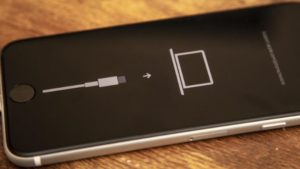
Consider putting your iPhone in the DFU (Device Firmware Update) mode. It is a powerful way to custom restore your iPhone.
However, you must remember that putting your iPhone in DFU mode will erase all the data. Hence, you must back up your iPhone before proceeding further.
6. Disable Haptics on iPhone
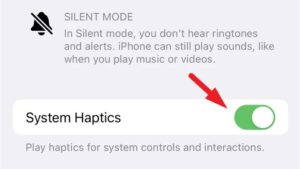
Your phone might get misplaced from the center position due to vibration, leading to the wireless charging not working error.
In that case, you must try disabling the haptics and check if it fixes the error.
- Launch Settings and scroll to Sounds & Haptics.
- Click on “Play Haptics in Ring Mode” to disable it. So, from now on, whenever you receive a call or message, the haptics won’t work, and your phone won’t move from its position.
7. Update iOS

Hence, try to install the pending iOS update and troubleshoot the issues.
Let’s get started!
- Open the iPhone settings > General.
- Select Software Update and download the latest iOS build.
- Connect your iPhone with wireless charging, and see if it works.
Frequently Answered Questions
Q. How Can I Enable Wireless Charging on My iPhone?
Ans. To enable wireless charging on your iPhone, go to the Home Screen, swipe down to view the Control Center, and click the Wireless Charging option to turn it on.
Q. Can an iPhone Case Interrupt Wireless Charging?
Ans. Yes, absolutely. iPhone cases with extra details may insulate the connection between the charging pad and the iPhone sensor, thus creating trouble.
Over to You
Wireless charging on iPhone is more a convenience than a staple. While it doesn’t offer the fastest charging speed, it saves you from the hassle of dealing with lightning cables.
Moreover, it lets you charge your iPhone anytime at any wireless charging center so you won’t run out of battery. But, eventually, it is a technological functionality and is prone to errors and bugs.
Hence, if you are facing wireless charging not working on iPhone error, don’t panic, and use the 7 effective fixes mentioned above. One or a combination of these solutions will work for you.
Stay connected for more such problem-resolving guides!

