Instagram is one of the prominent social media platforms downloaded by millions of users worldwide. It often releases new updates to keep its users engaged and preoccupied. One such feature is to add Your Instagram sticker.
This new feature has amassed massive positive reviews from casual IG users and businesses and brands who use this platform for marketing purposes. It is mainly introduced to make IG stories more engaging and gripping.
It drives more engagement with IG reels and posts, thus helping brands to keep their customers hooked.
Are you new to Add Yours Instagram Sticker and need help figuring out the step-by-step process? Read on, and the guide will take you through the detailed description of the “Add Yours Instagram sticker and how to integrate it into your IG reels and stories”.
So, what are you thinking? Scroll down the page and get started now.
Table of Contents
What is Add Yours Instagram Sticker?

Before we dig deeper into the step-by-step guide to using the Add Yours sticker, let’s first introduce this new feature to our readers and get a better idea.
Instagram Add Yours’ Sticker is an all-new interactive feature launched for IG stories and posts to make them more exciting and compelling. It allows users to create a chain of stories, thus keeping their fans and followers engaged.
However, if expanding your profile visibility is your only motive, ensure to make your bio interesting and attractive. Like Clubhouse’s bio, you must use catchy lines and relevant information to attract a potential audience.
When a user employs this sticker on their story or reel, it automatically allows others to add their content to the sticker, resulting in a virtual thread of albums. It can be used to kickstart a campaign or challenges of identical nature.
While this feature is relatively new, it still has garnered massive popularity among IG users worldwide and is widely used in most IG stories and reels. It is best to interact with your followers or keep them involved in your task without realizing them.
Add Yours’ sticker rolled out globally on November 1st, 2023, and it groups a group of stories on a theme. When you interact with an Add Yours’ sticker, you can add your stories post appropriately to the quick.
Remember that the original sticker is also placed on your story’s post to allow your friends to view and interact with the same.
You must clear your Facebook cache if you are using the Facebook app on your iOS device. But if you have questions about how to clear your Facebook cache, please check our step-by-step guide.
The 5 Interesting Facts You Should Know About Add Yours Instagram Sticker
How do you use Instagram to add stickers to your IG stories? Hold your horses and explore the five exciting factors about this new feature before using it.
Here’s a quick rundown of the five essential facts about this sticker.
1. It Lets You See Other People Add Yours’ Stories
The best thing about using Add Yours Instagram Sticker is that it allows you to view other user’s’ add Yours’ stories in the same album.
All you have to do is, open your story and tap on the sticker title, and it will then show the currently live stories in a thread in less than no time.
2. You Can Find Out the Creator of the Thread
While IG’s Add Yours’ feature allows you to add multiple stories in the thread, it never hides the creator of this chain. You can easily find who started the thread and whether you want to join it.
For this, you must tap on the Add Yours sticker title, and you can see the creator’s name on the screen that appears. Please tap on the word to reach their IG profile.
3. You Can Hide Started by Credit Name
Since a creator starts the thread, they can hide their name from others. This option is opted for by various creators who don’t want to reveal their identities.
You must go to the Add Yours sticker and click the three-dot icon. Choose Hide Started by credit, and it’s done.
4. Users Can Save Add Yours Stories
The presence of Instagram Add Yours’ Sticker keeps the overall pattern of IG stories the same. Like other stories, you can save your Add Yours stories as Instagram Highlights.
However, it would help if you remembered that it wouldn’t show the old stories added, but you can start a new thread using the same in the future.
5. You Can Maintain the Privacy of the Instagram Add Yours Sticker
Last but not least, you can make Add Yours’ IG stories private to keep them away from unauthorized access. The stories added to the thread are also public if you have a general account.
However, if you have a private IG account, then only your followers can see the story, and it won’t appear in the main thread.
A Step-by-step Guide to Add Yours Instagram Sticker
Now that you are well-acquainted with Add Yours’ sticker, it’s time to move on to the step-by-step guide to using it on IG stories.
Follow the instructions below and start your thread with a few simple clicks. Take every single step to avoid the hassle later on.
- To initiate the process, create an Instagram story and preview it.
- On the edit screen, locate the Sticker icon on the top and click the Add Yours Instagram Sticker from the list.
- Enter a prompt or title in the “Write a Prompt” field to start the thread. If you are unsure what heading you should add to the sticker, click the Dice icon below to get random title ideas.
- Press “Done” and post the story. Simple.
See the image below for steps 1, 2, 3, and 4. This visual helps you to add yours’ Instagram sticker from your iPhone and iPad.
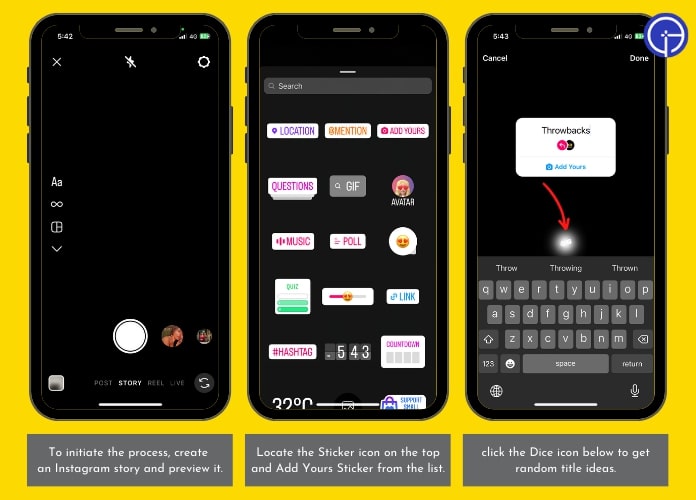
How to Join an Instagram Add Yours’ Chain?
Add Yours Instagram Sticker is the best option for creators and brand profiles to keep their followers engaged. But what if you want to join the Add Yours’ chain rather than create your thread?
Scroll down and follow the step-by-step instructions below to instantly join the IG Add your chain.
- Click the Add Yours sticker and view all the stories in the thread.
- Tap the Add Yours button at the bottom and create a story post by adding a background or relevant media.
- The Add Yours sticker will then be added to your story. You can resize it after adding your background image.
- Once done, click the arrow depicting your story to publish it.
What Are the Benefits of Using the Instagram Add Yours’ Sticker?
Should you create an Add Yours’ thread or join the chain? Calm your senses and read on to find potential benefits that make this sticker worth trying.
- First, IG’s adding your sticker makes your profile more discoverable since anyone who views the sticker chain can also check your profile. Hence, starting a thread or joining the Add Yours chain will extend your profile’s reach.
- Secondly, Add Yours Instagram Sticker helps you build depth and connection with your existing audience while keeping them hooked.
- Lastly, this sticker allows different members of your profile to connect, which could be great for establishing new connections and brand awareness. It promotes a well-thought word-of-mouth marketing strategy, which eventually benefits your brand.
Our Thoughts
That’s it, readers. Add Yours Instagram Sticker is an excellent way to make your business or brand more discoverable while building a deep connection with your existing users. It is a clever move in the transition to make Instagram’s story exciting.
It is one of the best practices to follow and grow your business on social media. Hence, give it a try, and see if it helps your business shine. Our guide will help you understand this feature, so you can decide whether it’s worth using.
Thanks for reading!!

