Identity Verification has become important these days – after all, who wants to expose himself to unauthorized access? That’s where eDoklady comes into the role. It is a leading mobile app that brings a new transformation in identity verification.
But the question is – Can you download eDoklady on iOS? Do you have to jailbreak your device to get the app? Well, you must have to scroll down the page to find the answers.
This iOSIdeas guide covers everything related to the eDoklady and the steps to make the most of it.
Let’s check it out!
Table of Contents
eDoklady on iOS – A Quick Introduction
So, what exactly is eDoklady? Before we outline the steps to download and use it in real-time, let’s compile the basics of the app to have a clear picture.
The application is part of significant development introduced by the Czech government to make identity verification more convenient and secure. eDoklady is a digital ID that serves as an important intermediate step towards the introduction of the EU Digital Identity Wallet.
With eDoklady, you can use your identity card for secure verification and signing of documents on your iPhone and iPad. Moreover, eDoklady on iOS provides a range of features that make it worth downloading.
Let’s check them here.
- Digital signing
- Secure your identity documents on your device
- Offers notifications when your documents expire
- Excellent compatibility – It works with iPhone, iPad, Mac M1, and beyond
How to Download eDoklady on iOS?
The best part about eDoklady is that you can easily download it on iOS via the Apple App Store. Yes, you read it right! This high-end verification app is available on the App Store, and you can easily get it on your device.
This guide will walk you through everything you need to know to get started with eDoklady on iOS.
Let’s have a closer look.
- Open the Apple App Store.
- Enter the eDoklady in the search engine.
- As soon as you find the app, click the Get button.
- Verify your face ID and wait for a couple of seconds to get the app installed on your device.
- Go to the home screen, find the app, and launch it.
Below is the pictographic representation of the above steps.
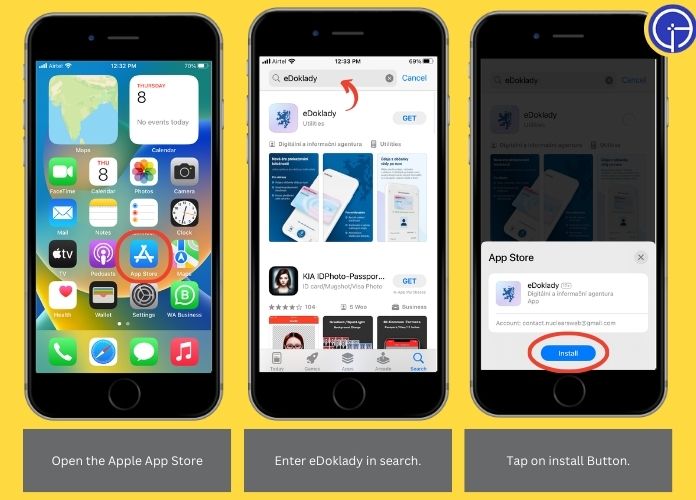
How to Use eDoklady on iOS?
Now that you have downloaded the app, it’s time to find the step-by-step instructions to use it.
Let’s have a look.
- Launch the app on your device, and you’ll be greeted with a welcome screen explaining the app’s features.
- Further, you need to accept the End User License Agreement to use the app.
- Tap the Accept button and Allow to enable notifications.
- You’ll then be asked to set a PIN code for secure access to the app. Enter a four-digit PIN and tap “Continue.”
- Confirm the PIN by entering it again.
- Click OK, and the app will guide you through the pairing process.
- Get your ID card handy to expedite the process.
- Bring your ID card near the top of your device to pair it over NFC.
- Hold it steady until the pairing is complete.
- Tap Done to finish the process.
- The eDoklady on iOS is ready to use.
Get, set, go!
How to Verify Your Identity with eDoklady?
Verifying your identity is one of the key features of eDoklady.
So, follow the key steps here and get started.
- Open the eDoklady app and go to the Verification section.
- Tap “Start Verification” to get started.
- The app will then activate your card.
- You’ll be then prompted to enter your PIN code for access.
- Type the secure PIN.
- Hold your identity card near the top of your device.
- The app will then match the details. It might take 5-10 seconds.
- Be patient and hold until your identity is matched.
- Once done, the verification results will be displayed in the app.
- Tap “Share” to send the verification details to others.
Frequently Answered Questions
Q. What Are the Prerequisites to Use the eDoklady on iOS?
Ans. You must need the below-mentioned things to use the eDoklady on iOS.
- Compatible device, iPhone 6s or newer
- iOS 15.0 or beyond
- Identity card with chip
- Active NFC
Q. What Notifications Are Supported by eDoklady?
Ans. eDoklady sends you timely notifications regarding the expiration date of the document and usage alerts.
Q. How to Enable Notifications on eDoklady?
Ans. To enable notifications on eDoklady, you must open the app > go to notifications > enable Allow Notifications. You can then customize notification types in the app. Ensure notifications are turned on for eDoklady.
Summing Up
In the end, eDoklady is one of the secure ID verification apps. It can easily verify your identity and offers several other features to make verifications easier. Ensure your iOS is updated and you own a compatible device to get eDoklay on iOS.
For more assistance, please share your feedback and queries in the comments below.
Thanks for reading, and stay tuned with us for more iOS guides!

