Accidentally deleting essential data from your iPhone can be a heart-wrenching experience. Fortunately, PhoneRescue for iOS is a top-notch option amidst the sea of data recovery apps.
Not only is this software highly effective, but it’s also 100% safe and free. What sets it apart?
PhoneRescue for iOS is a versatile data recovery tool that retrieves accidentally deleted messages, photos, contacts, and more on iOS devices.
In this iOSIdeas article, we’ll explore everything you need to know about PhoneRescue for iOS and how you can easily access and utilize it.
Discover the exceptional features of PhoneRescue, including its intuitive interface and powerful data recovery capabilities.
We’ll provide step-by-step guidance on installing and utilizing PhoneRescue for iOS devices, enabling you to retrieve your valuable information effortlessly.
While R Download Shortcut for iPhone is one such option getting the spotlight nowadays. Read our article and get it instantly.
Whether you’re an experienced tech enthusiast or a complete beginner, this article will equip you with the necessary knowledge and empower you to unlock the full potential of PhoneRescue for iOS confidently.
Say goodbye to lost data and regain control over your precious files and memories!!
Table of Contents
Brief Introduction to iMobie PhoneRescue

It caters to iOS (iPhone/iPad) and Android platforms, retrieving diverse data types such as contacts, messages, photos, videos, and app data.
This software provides multiple recovery methods to suit different scenarios. Users can recover data directly from their device, extract it from iTunes or iCloud backups, or resolve common system issues that may lead to data loss.
Most new users face this given problem, that they are facing issues such as hiding text messages on their iPhones or needing clarification with the iPhone’s DND mode. Solve this with simple clicks.
Featuring a user-friendly interface with clear instructions, PhoneRescue aims to make data recovery accessible to all users, regardless of technical expertise.
It’s essential to remember that while PhoneRescue for iOS can be highly useful, it does not guarantee the retrieval of all lost data.
Factors such as the device’s condition, the type of data lost, and subsequent actions taken after data loss can impact the success of the recovery process.
What Are the iMobie Phonerescue iOS Features?
1. Repair iOS System

It doesn’t address hardware issues and requires a stable internet connection for firmware downloads.
Once users connect their device and select the “Repair iOS System” option, PhoneRescue analyzes the device for system-related problems and downloads the appropriate firmware package to restore standard functionality.
PhoneRescue’s user-friendly interface makes repairing an iOS system easy and accessible.
2. Recover Data Without Backup

It scans internal storage, searches for data types, and displays a preview of recoverable data.
Success depends on device condition and data type. PhoneRescue for iOS is a reliable solution for data recovery from devices directly.
3. Recover Data From iTunes Backup

Recover from iTunes Backup feature allows previewing & selecting specific files for recovery, making it convenient for inaccessible devices.
However, backup availability and data type can affect the success of data retrieval.
4. Recover Data From iCloud Backup

It supports various data types and offers preview and selection options, making retrieval convenient.
A stable internet connection is required, and physical device access is unnecessary.
5. Remove the Lock Screen Passcode

By following simple instructions and entering Recovery Mode or DFU Mode, PhoneRescue removes the passcode without risking data loss.
Maintaining a recent backup is crucial to prevent any potential data loss. While this feature provides a solution for forgotten passcodes, responsible usage, and regular data backups are strongly advised.
6. Screen Time Password Recovery
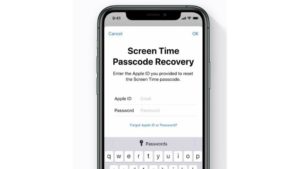
By connecting their device to a PC and selecting this feature, users can regain access to Screen Time settings without unlocking the device.
With its user-friendly interface, PhoneRescue provides a straightforward recovery process. The recovery’s success relies on factors like the iOS version and passcode complexity.
Maintaining a recent backup of the device’s data is strongly advised for enhanced security.
Is PhoneRescue Safe?
PhoneRescue, developed by iMobie, a trusted company specializing in iOS and Android solutions, is widely regarded as safe and legitimate data recovery software.
It has gained popularity among individuals and professionals for its effective data recovery capabilities.
To ensure a secure experience, it is crucial to download PhoneRescue for iOS from official sources and remember to update with the latest version.
Additionally, using reputable antivirus software to scan downloaded files adds an extra layer of protection.
While PhoneRescue is safe, it’s essential to approach data recovery software cautiously.
Follow instructions carefully, create backups of your data before performing any recovery operations, and avoid actions that could compromise your device or data’s integrity.
Prioritizing these measures will help safeguard your data recovery process.
Closing Words
PhoneRescue for iOS by iMobie is a reliable software that effectively recovers various deleted or lost files from iOS and Android devices.
Thanks to iMobie’s dedicated design and development team, it features an intuitive and user-friendly interface. However, it’s important to note that data recovery can be complex.
While PhoneRescue strives to retrieve as many files as possible, it cannot guarantee a 100% success rate in all cases.

