Undeniably, YouTube reigns as the go-to platform for countless users worldwide.
With its expansive library of captivating videos and endless streams, YT is the second-largest search engine and a helping hand to navigate the crowded world of entertainment.
However, just like any other technological marvel, this platform occasionally presents perplexing errors that disrupt your viewing experience.
One glitch familiar to iPhone users is the dreaded that on YouTube Something went wrong, Tap to Retry error message.
Frustration mounts when you repeatedly tap, hoping for a miraculous fix, but get the same message frequently.
This error is standard for a YouTube app or a website, or a YouTube TV and thus requires an immediate workaround.
So, if you are struggling with this bug, don’t panic and keep scrolling to free yourself from the claws of this problem.
In this guide, we’ll delve into the depths of the issue and open a treasure trove of solutions to banish this YouTube Error Loading for good.
Table of Contents
What’s the Reason Behind the Youtube Loading Error?
Before we enlist the solutions, let’s find where it all gets started.
Understanding the root cause will save you time when picking keys while preventing the problem from happening ever again in the future (as long as the error is happening on your side).
- Outdated app version
- Software bugs in iPhone
- VPN connection
- Faulty cache or cookies
- Poor internet connection
- Problem with the YouTube app or server
Identify the primary culprit behind the YouTube loading error and follow some hands-on tips and tricks to fix it.
If you are unable to install update 15.7 and are looking for solutions, so check the latest guide is for you.
5 Easy Solutions to Resolve YouTube Something Went Wrong, Tap to Retry Error
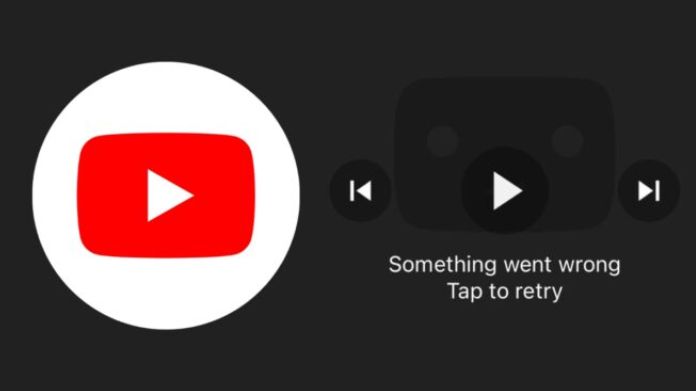
If you are confronted by the enigmatic that YouTube Something went wrong, Tap on to Retry error message when indulging in YouTube’s content, fear not.
Follow the tutorial below and conquer this glitch once and for all. Scroll down and end your misery now.
1. Make Sure You Have an Active Internet Connection

Hence, before you unfold any complicated steps, it’s good to check the basics first.
A few of them are mentioned here to check out the active internet connection.
- Ensure your WiFi or cellular data is working appropriately. The network should be manageable and stable.
- Check your device settings and ensure it isn’t in Airplane mode, especially if the only internet source is cellular data.
- Ensure you have an active data pack on your iPhone to avoid running out of services.
- Ensure to stay within reach of the router to avoid interrupted internet services.
If everything’s fine, but you still face the YouTube Loading Error, it’s good to reset the network settings to their Default Values and see the difference.
Here’s how to do so.
- Go to the Settings app and select General.
- Tap “Transfer or Reset iPhone” and click the Reset button.
- Select the Reset Network Settings option from the popped-up menu and enter the passcode if prompted.
- Once done, click Reset Network Settings once again to continue.
2. Update the App

Hence, it is suggested to give our YouTube app a much-needed update and enjoy a world of uninterrupted entertainment at your fingertips.
Here’s how.
- Visit the Apple App Store and tap your Profile icon.
- Scroll down to see app updates, including YouTube. If any update is pending, click to continue the process and relaunch YouTube to see if the error is banished or still lingering.
3. Sign Out, Uninstall, and Re-install the App

This process may help remove temporary glitches in the app itself and is thus highly recommended.
Follow the steps below to get it done.
- Open YouTube and sign out of your account. Return to the iPhone’s menu and press and hold the YouTube app.
- Select the “Delete/ Uninstall” option from the pop-up menu to remove the app. Wait for a couple of seconds.
- Open the App Store and search for the YouTube app.
- Follow the on-screen promotes to re-install the app and sign in to your YT account to continue.
4. Allow the YouTube App to Refresh in the Background

So, if you still find yourself bound into the clutches of YouTube something went wrong error, consider refreshing the YouTube app in the background and see if it makes any difference.
Here’re the actions to take.
- Open Settings > General > Background App Refresh.
- Find YouTube and ensure that the toggle next to it is turned ON and Done.
- Relaunch the app on your iPhone and see if it starts working appropriately.
5. Find Out if the YouTube Server is Down

Remember that if the error occurs at the server’s end, you can do nothing about it.
In that case, you must wait until the issue has been sorted out.
Frequently Answered Questions
Q. Does VPN Have Anything to Do With Youtube Loading Errors?
Ans. Yes, VPN sometimes blocks the app and causes trouble. Hence, if you face a YouTube loading error, consider disabling the VPN and see if it helps.
Q. How Can I Improve the WiFi or Internet Connection to Avoid the Problem?
Ans. To avoid the internet connection problem, ensure the YouTube app can use cellular data without WiFi, and enable WiFi assist to prevent the error.
Takeaway
So, that’s all for today, folks!!
YouTube Something went wrong, Tap to retry error can be a frustrating experience. But thankfully, it’s not permanent, and you can fix it using the solutions mentioned above.
So why wait?
Try them sequence-wise and get away from all the YouTube connection problems instantaneously.
And if you are still facing the error, contact our support team for further assistance.

