Encountering the issue of your Instagram feed not refreshing on your iPhone can be a real dampener, especially when you’re looking forward to catching up on the latest posts from friends and favorite creators.
This common problem can stem from various reasons, from connectivity issues to app glitches.
In this article, we’ll explore the key reasons why you might be facing this issue and provide straightforward, effective solutions to get your Instagram feed smoothly updating again.
Whether checking your internet connection, updating the app, or tweaking your device settings, we’ve covered you with practical tips to resolve your iPhone’s ‘Instagram feed not refreshing’ conundrum.
Table of Contents
Why is My Instagram Not Refreshing on My iPhone?

This issue is common, but understanding why it happens can be the first step towards fixing it.
Let’s explore some common reasons behind this problem and how you can address them.
- Internet Connectivity Issues: A shaky internet connection is the most common reason for your Instagram feed not refreshing on your iPhone. Whether you’re on Wi-Fi or using cellular data, a weak or unstable connection can prevent Instagram from updating your feed.
- Outdated App Version: Instagram frequently updates its app to introduce new features and fix bugs. If you’re running an outdated version of Instagram on your iPhone, it might lead to issues like the feed needing to be refreshed.
- App Glitches: Sometimes, the app itself might have temporary glitches, causing the feed not to refresh. This can happen after updates or due to software conflicts on your iPhone.
- Device Settings: Incorrect date and time settings on your iPhone can interfere with various apps, including Instagram. If these settings are inaccurate, it might prevent your feed from refreshing.
- Account Issues: Occasionally, the problem might be linked to your Instagram account. This could be due to server issues or temporary account restrictions on Instagram.
Basic Troubleshooting Steps While Instagram Feed Not Refreshing
When your Instagram feed needs to be refreshed, it can be quite a nuisance, especially in our fast-paced digital world where staying updated is crucial. You may fix this issue with some easy troubleshooting procedures.
Let’s dive into these steps to return your Instagram feed to its dynamic self.

1. Check Your Internet Connection:
A stable internet connection is crucial. If you’re experiencing issues with your Instagram feed not refreshing, ensure your device is connected to a reliable Wi-Fi or cellular network.
- Wi-Fi Users: Ensure your Wi-Fi is connected and signal strength is strong. Try moving closer to your router or restarting it.
- Cellular Data Users: Check if you have sufficient data allowance and good network coverage. Sometimes, switching to Wi-Fi (if available) can be a quick fix.
- Quick Tip: Toggle airplane mode on and off. This can refresh your connection settings and might be the trick to get your Instagram feed refreshing again.
2. Restart the App and Device
Sometimes, a simple restart of the Instagram app or your device can resolve minor glitches, causing the feed not to refresh.
Restarting Instagram:
- Close the Instagram app completely. On the iPhone, swipe up from the bottom of the screen and swipe the app off the screen.
- Wait for a few seconds, then reopen Instagram and check if the feed is refreshing.
Restarting Your Device:
- Power off your device completely and wait for about 30 seconds.
- Turn it back on and open Instagram to see if the issue of the feed not refreshing is resolved.
3. Clear Cache and Data
Since iOS doesn’t allow clearing the cache directly, you must uninstall and reinstall Instagram.
- Press the Instagram app icon, then select ‘Delete App.’
- Reinstall Instagram from the App Store and log back in.
Dealing with App-Specific Issues
When you’re facing the pesky problem of your Instagram feed not refreshing, it’s time to delve into some app-specific solutions.
These straightforward steps often resolve the issue, ensuring you’re back to scrolling through your feed in no time.
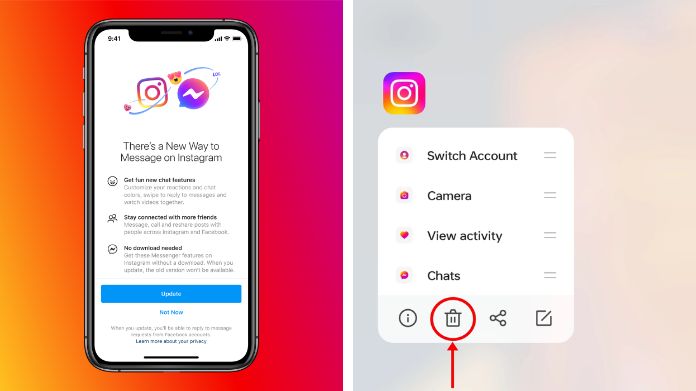
1. Update Instagram
App developers distribute updates regularly to repair issues and enhance performance. An outdated version of Instagram might be why your feed isn’t refreshing.
- Open the App Store, tap your profile icon at the top right, scroll down to see available updates, and find Instagram.
- If there’s an update available, tap ‘Update’.
2. Reinstall Instagram
If updating doesn’t work, try uninstalling and then reinstalling the app. This can fix issues related to corrupted app files.
- To uninstall Instagram, click the app icon and select ‘Uninstall’ or ‘Delete App.’
- Restart your device. This is an essential step since it eliminates any leftover files from the uninstallation.
- Reinstall Instagram by visiting the App Store, searching for Instagram, and tapping ‘Install’ or ‘Get.’
Account and Server-Related Solutions
When you’re grappling with the issue of your Instagram feed not refreshing, it’s important to consider solutions related to your account and Instagram’s servers.
These steps are often overlooked but can be crucial in resolving the issue.
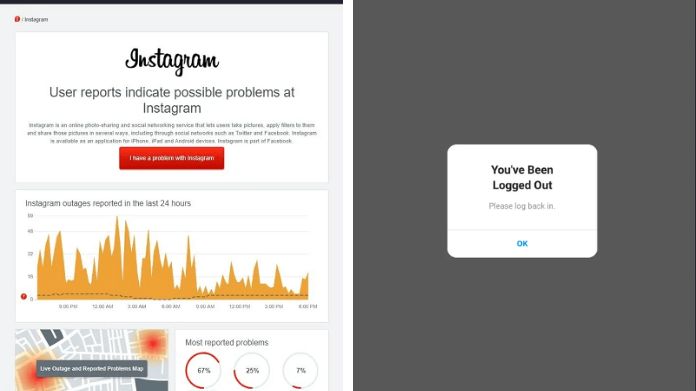
1. Check Instagram’s Server Status
Sometimes, the problem is on Instagram’s end. Check if there are any reported server outages.
- Visit websites like DownDetector or IsTheServiceDown. These sites provide real-time information on the status of various services, including Instagram.
- You can also check Instagram’s official Twitter account or other social media platforms for any announcements regarding server issues.
2. Log Out and Log Back In:
This simple action can reset your account’s connection to Instagram’s servers. It’s a quick way to refresh your session and can often resolve minor glitches, including issues with the feed not refreshing.
- Open Instagram and go to your profile.
- Tap the three horizontal lines (menu icon) in the upper right corner.
- Scroll down and click the ‘Settings’ button.
- Scroll to the bottom and press the ‘Log Out’ button.
- Close the app, reopen it, and log back in with your credentials.
Advanced Solutions for Instagram Feed Not Refreshing
When the usual fixes don’t work and your Instagram feed is still not refreshing, it’s time to explore some advanced solutions.
These steps go beyond basic troubleshooting and address less obvious but equally essential settings that can impact your Instagram experience.
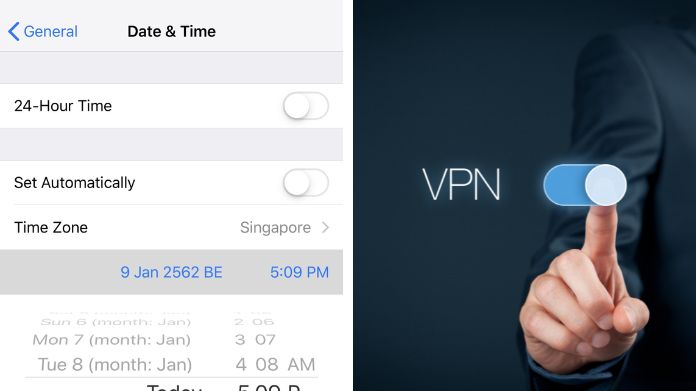
1. Check Date and Time Settings
Like many other apps, Instagram functions correctly using accurate date and time settings. If your device’s settings are incorrect, it can lead to synchronization issues, potentially causing problems like your Instagram feed not refreshing.
- Go to ‘Settings,’ tap on ‘General,’ and then ‘Date & Time.’
- Ensure ‘Set Automatically’ is enabled.
- This ensures your device uses the correct time based on location and network.
2. Disable VPN
If you’re using a VPN, it might be worth disabling it to see if that resolves the issue, as VPNs can sometimes interfere with Instagram’s ability to load content.
- If Using a VPN App: Open the VPN app and disconnect from the current server. Alternatively, you can uninstall the VPN app if it’s not frequently used.
- For Built-in VPN Settings: Go to ‘Settings,’ tap on ‘General,’ scroll down to ‘VPN,’ and turn it off.
Seeking Further Help
When your Instagram feed is not refreshing and you’ve tried all basic troubleshooting steps, it’s time to seek further assistance:
1. Contacting Instagram Support:
Go to your Instagram profile, tap the menu icon, select ‘Settings,’ then ‘Help,’ and choose ‘Report a Problem.’ Describe the issue with your feed not refreshing and submit the report.
2. Community Forums and Online Resources:
Explore tech forums like Reddit, read articles on tech blogs, and join social media groups focused on Instagram or tech support. These platforms often provide user-shared solutions and advice for common app issues.
Our Thoughts
If you’re facing the issue of your Instagram feed not refreshing on your iPhone, it’s often a fixable problem.
By checking your internet connection, ensuring the app is up to date, adjusting your device settings, and considering account-related issues, you can get your Instagram feed back to its lively state, updating yourself with minimal hassle.

