FaceTime is one of the mainstays and widely-used applications found on Apple devices. While this app serves as the primary communication medium for iPhone users, they often wonder whether do FaceTime calls show up on phone bill.
FaceTime is a fantastic tool to bridge the gap with other iPhone users. It enables you to connect with your near and dear ones, especially when meeting in person isn’t possible. If you have the same question, this write-up will help you find answers.
However, most users who have recently switched to iPhone or have just started using FaceTime often worry about its bills.
In addition to knowing how to jailbreak iPhone 13 or block unknown callers on iOS, one must learn whether do FaceTime calls show up on phone bill.
So, it’s time to bid farewell to all these queries. Keep scrolling the page and discover some helpful information about FaceTime and how it works. Moreover, the guide also outlines what charges, if any, may be associated with them.
Let’s not procrastinate any longer & get started.
Table of Contents
Do FaceTime Calls Show Up on Phone Bills?

Happy to hear that!!
FaceTime is launched to fade the physical distance between iPhone users. And it has never intended to leak your privacy or show evidence of these calls on your phone bill.
Only calls made with your phone’s cellular capabilities will be recorded on the phone bill. Other than that, FaceTime or calls through any other third-party app won’t be recorded or reflected anywhere.
Do you want to avoid people talking during Facetime calls? Well, it’s time to bring a solution on how to mute someone on FaceTime using our post on it.
How Does FaceTime Work?
FaceTime calls happen over the internet instead of with your phone’s capabilities. Since they are executing using the data allowance, your cellular provider can not log the details of the call, even if they want to.
You might be surprised that FaceTime calls are identical to browsing the internet. Your provider can only see that a certain amount of data is transferred over their network, but they cannot tell who was called or what exactly you have done with the data allowance.
If your cellular provider can log all these details, your FaceTime calls might have shown up on your phone bills until now.
But fortunately, there’s no way to record such information; hence, the situation is more on your side now.
So, if you worry about – do FaceTime calls show up on phone bill, then stop fretting over the same, as it’s not currently possible for your cellular provider to record any of these details.
How to Place a FaceTime Call?
Have you recently purchased an iOS-powered device? In that case, you must learn how to initiate a FaceTime call and get the best out of it.
Also, you should be well-acquainted with other iPhone features, like share focus and Experimental WebKit, to enjoy iOS at its best possible capabilities.
Many people, especially those who have stepped into the iPhone universe lately, must learn that FaceTime isn’t just for video calls.
You can use this functionality to place audio calls well to save many bucks. It is a great way to call somebody without getting charged for it.
Interesting, isn’t it?
But here’s a catch!! FaceTime is only possible if the other person has an iPhone or iPad. It is an Apple-exclusive software that only works on iOS-powered devices.
Anyway, here’s how to place a FaceTime call. Follow the steps immediately and enjoy high-quality audio and video calls without spending an additional penny.
- Launch Facetime on your iPhone or iPad and click the Green Button, saying New FaceTime.
- If the person you wish to connect with is automatically suggested, tap on their name. Otherwise, enter their contact name, Apple ID, or phone number to initiate the process.
- Alternatively, you can click the “+” icon and pull up your contacts list.
- As soon as you select a person to call, FaceTime initiates the call, and you can connect with other iPhone users. The best part is – NO FaceTime calls show up on phone bills. What else do you need?
The image below shows the steps mentioned above.
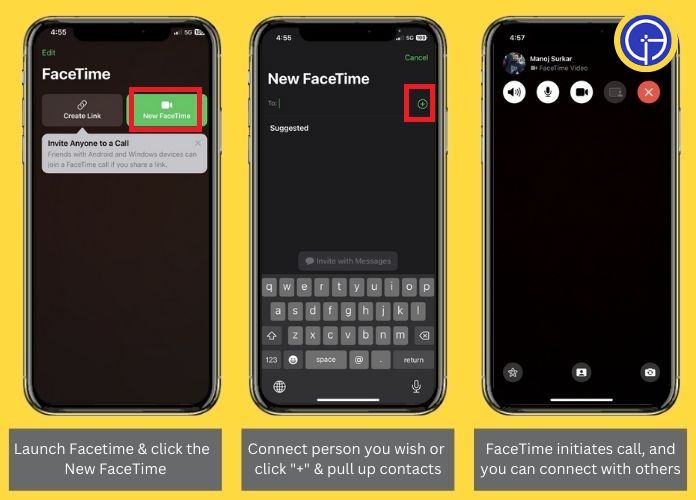
What if FaceTime Calls Are Made Over Cellular Data?
Now that you have a clear answer for do FaceTime calls show up on phone bill, what if this Apple-exclusive app place calls over cellular data? Fortunately, you will still not get any additional bills, and let us explain why.
If you use cellular data for placing calls, the network used for FaceTime is separated from what’s used for delivering internet service.
Hence, whether you connect to a WiFi network or use cellular data, you still use “the internet” to make such calls.
So, it makes no difference when it comes to phone bills as well as privacy.
While the cellular provider will log the total data usage, the details will still be unable to view, even with access to the bill. Hence, if you think FaceTime calls show up on phone bill, then worry not, as they won’t.
So, what keeps you thinking now? Place as many Facetime calls as you want and stay in touch with your near and dear ones without paying the king’s ransom.
Frequently Answered Questions
1. Will FaceTime Affect the Phone Bill?
Ans. No, not at all. FaceTime uses internet data allowance; hence it won’t affect phone bills. So, as much as your data pack has big data, there’s nothing to worry about.
2. Is FaceTime More Like a Phone Call?
Ans. Thankfully, No. Facetime is an Apple-exclusive application that lets you place audio and video calls.
However, since they use the internet connection, Facetime calls don’t show up on the phone bill, thus making it different than a conventional phone call.
Final Takeaway
That’s all from our end. We hope our comprehensive write-up has resolved your query and helped you get the answer to do Facetime calls show up on phone bill.
The guide has everything you need to know before placing a Facetime call and how this concept works.
If you find our reading helpful, please leave a comment below. We would love to hear from you.

