Find out how to silence Apple Watch. Without worrying with our easy-to-follow tips and tricks!
The Apple Watch has become an essential accessory for many users, offering various features and functionalities on their wrists.
However, there may be occasions where quickly muting your Apple Watch is necessary to avoid interruptions during meetings, workouts, or other situations.
Fortunately, Apple Watch provides several convenient methods to silence it on the go.
With that, the Apple watch is running out of battery. You must know effective ways to charge the Apple watch without a charger to avoid these battery crises.
This article will explore ways to silence Apple Watch quickly, including using your iPhone, utilizing Control Center, or activating the Do Not Disturb (DND) mode.
Discover how to efficiently manage the sound settings on your Apple Watch for a more peaceful and uninterrupted experience.
Let’s delve into the details!
Table of Contents
How to Mute Apple Watch Immediately?

According to Apple’s recommendation, covering the watch for three seconds should do the trick, but in reality, as soon as your palm makes contact with the watch’s face, all sounds will be muted.
If you are facing the Apple watch not syncing with the iPhone error, then resolve it first, and then move to mute the Apple watch.
However, there’s a catch – this feature doesn’t work automatically and needs to be enabled in the settings to function.
Here’s how you can set it up:
- Go to the app of Apple Watch on your iPhone.
- Click on Sound and Haptics
- Switch on Cover to Mute
How to Silence Apple Watch From Watch?
1. Silence Apple Watch Using Control Centers in Apple Watch
To quickly and easily silence the sound on your Apple Watch, you can utilize the Control Center, allowing you to manage the audio settings on your device with just a few taps.
In addition, you can also remove apps from your Apple watch using an iPhone. So you can use an Apple watch for multiple purposes.
Follow these steps to learn how to silence Apple Watch using Control Center:
- Raise your wrist or tap the screen to wake up your Apple Watch.
- To reach the Control Centre, swipe up from the bottom of the watch face. The Control Centre is a resizable panel allowing you to access numerous settings and functionality quickly.
- Look for the “Bell” icon in the Control Centre, which reflects the sound settings.
- To silence your Apple Watch, tap the “Bell” symbol. The indicator will turn red to indicate the sound has been turned off.
- If you wish to turn off the sound, tap on the “Bell” symbol again.
Below, we provide an image representation of the above-given steps that help you.

2. Turn on DND Mode on Apple Watch
You can enable the DND mode to prevent incoming calls, notifications, and alerts from disturbing you while wearing your Apple Watch.
This feature can be handy to minimize interruptions or maintain a distraction-free environment.
To turn on the Do Not Disturb (DND) mode on your Apple Watch, follow these steps:
Method 1: Using Control Center on Apple Watch
- To reach the Control Centre, swipe up from the bottom of the watch face.
- Look for the “Focus“(Crescent Moon) indicator to indicate DND mode.
- To enable DND mode on your Apple Watch, tap the “Focus“(Crescent Moon) symbol. The symbol will change to purple, indicating that DND mode has been activated.
- To turn off DND mode, touch on the “Focus” symbol in the Control Centre again.
Below, we provide an image representation of the above-given steps that help you.

Method 2: Using the Settings App on Apple Watch
- To access the app grid, press the “Home” button on the side of the Apple Watch.
- Locate and choose the “Settings” app (represented by a gear symbol).
- Scroll down and hit the “Do Not Disturb” option in the Settings app.
- To activate the DND mode on your Apple Watch, toggle the switch next to “Do Not Disturb.” You can tell that the mode is enabled when the switch turns green.
- To turn off DND mode, click the switch next to “Do Not Disturb” in the Settings app again.
Below, we provide an image representation of the above-given steps that help you.

How to Silence Apple Watch From iPhone?
If you want to mute your Apple Watch from your iPhone, use the following steps:
- Check that your iPhone and Apple Watch are linked and near each other.
- Launch the Apple Watch app on your iPhone, a black icon with a white outline of an Apple Watch.
- Scroll down on the Apple Watch app’s main page and hit the “My Watch” link at the bottom of the screen.
- Scroll down to the “Sounds & Haptics” option in the “My Watch” area and tap on it.
- You can quickly quiet your Apple Watch from your iPhone by following these instructions and customizing the sound and haptic settings. There is a setting in the “Sounds & Haptics” menu called “Cover to Mute.” To enable this feature, toggle the switch next to it. By laying your palm on the watch face, you can quiet your Apple Watch.
- You may also eliminate all haptic feedback from your Apple Watch by turning off the “Haptic Alerts” setting.
- After you’ve made the necessary modifications, you may close the Apple Watch app on your iPhone.
Below, we provide an image representation of the above-given steps that help you.
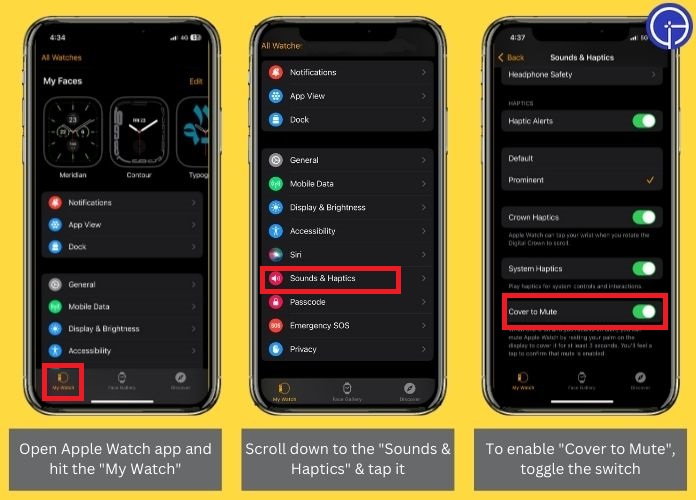
Let’s Wrap Up!
Although notifications and sounds are designed to catch your attention, they can also be disruptive, especially if you receive a high volume.
In this complete guide, we have outlined various options for silence Apple Watch.
The steps for these options are straightforward and can be completed in just a few minutes, ensuring a quick and hassle-free process.

