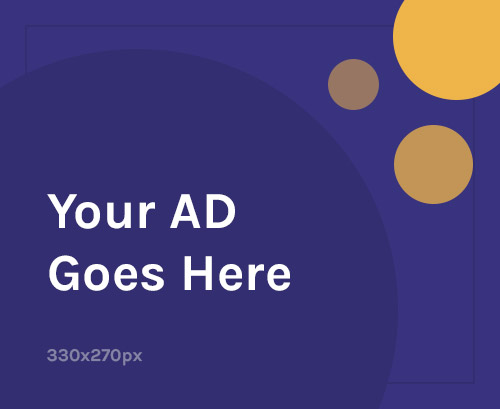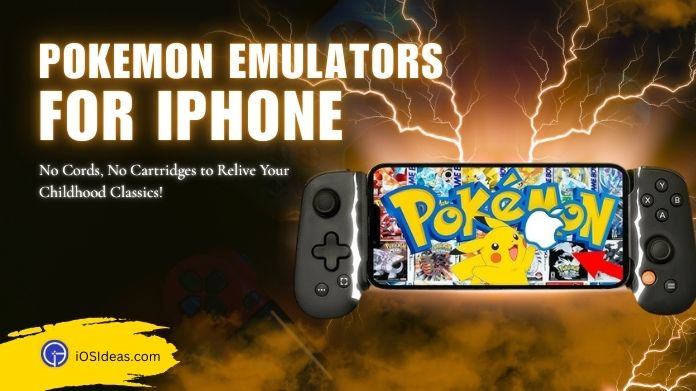Hey folks, Are you also struggling with the issue of “iPhone contacts missing”? Well, you are not alone in who is facing this issue.
So Don’t fret !!
This is happening on all models of iPhones, including iPhone 13 and earlier iPhones. So, iOSIdeas will help you out with some simple hacks.
Here we have compiled a list of proven methods that would help restore iPhone contacts that disappeared suddenly and prevent them from happening again.
So, what are you waiting for? Start the process!! Just follow the step-by-step guide given below to resolve this issue.
You can place the best ringtone for your every favorite caller. Let’s take a look at the best ringtone apps for iPhones.
Why Are Your iPhone Contacts Missing?
Many users are reporting that iPhone contacts missing mysteriously! The problem generally originated after the iOS 15 update.
This irritates us when we make an emergency call and find the contact missing. Right?
Before knowing solutions to resolve the disappeared iPhone contacts issue, first to know about the real culprits. It could be anyone – from a buggy software update, ill-fated restore, or sluggish syncing owing to the poor internet connection.
So, here we are listing the possible reasons that could lead to the issue of missing iPhone contacts.
Let’s have a look:
- New iOS software update or iOS downgrade: Well, generally, this happens whenever an update to the iOS comes. It can also occur while downgrading to the previous iOS. Because it may happen that contacts may not get synced back with iCloud, and due to this, some or all iPhone contacts get disappear.
- iOS system issues or iTunes restore/sync problems: Another possible reason for iPhone contacts missing is iPhone system issues or iTunes problems. As this may also result in iPhone contacts disappearing issue. Here your contacts may get erased suddenly.
- iPhone Jailbreak: Many users love to jailbreak iPhones just for fun or to remove restrictions. But this could also result in system issues and can be why iPhone contacts are missing.
- Mistaken deletion/ operation: The final reason could be that you may have mistakenly deleted contacts or operated wrongly with iCloud contacts sync, which makes the lost contacts on iPhone.
Easy Ways to Fix iPhone Contacts disappeared
1. Sign out of iCloud And Sign Back In
The first thing you should do when your iPhone contacts missing issue occurs is sign out and sign back into your Apple ID quickly.
Most probably, this will resolve this issue of yours. for this, follow the steps given below:
- For this, you have to go to the settings tab.
- Then click on the profile picture you will find on the right side near the top of the screen.
- Start Scrolling down and then tap on the Sign Out button.

Note: One thing worth noting here is that if you have enabled Find My iPhone on your device, a pop-up will appear asking you to put your Apple ID into it so it can disable Find My iPhone. Do it.
- Next, go to the “KEEP A COPY OF” section; under this section, you have to turn on the toggles for Contacts, Keychain, Safari, and other options.
- This is required to ensure that they remain on your device.
- This will result in All your optimized photos and videos will be erased automatically from the iOS device, But this will keep all the original images and videos on all those other devices that are using iCloud Photo.
- Also, it will remove all the documents and data you may have stored in iCloud Drive.
- But remember that your Health data will remain intact on this device.
- After that, sign in with your Apple ID again.
- What’s next? Nothing, go to the contacts app to check if you got access to your iPhone missing contacts or not.
2. Get Contacts Back on iPhone Without iCloud
If your iPhone contacts disappeared, and you have checked that, they are not even on iCloud, you can restore them using iTunes backup files.
For this, you must know that the iTunes app does not allow users to view backup files.
So here, you would be unable to understand whether the iTunes backup contains your disappearing iPhone contacts.
If you restore iTunes, it will erase all the existing data on the iPhone and replace it with the backup file.
If you have to get the missing iPhone contacts without using iTunes limits, then you can use Phone Rescue for iOS. Using this, you can restore all sorts of missing contacts.
No matter whether you have accidentally deleted them or they get lost due to syncing errors. You can recover them quickly.
The best part about it is that it will not harm your iPhone’s existing data. For this, follow the steps:
- First, ensure that all the missing contacts are included in your iTunes backup.
- Next, you have to click on the restore contacts only.
- After this, start scanning to look at all the contacts, including names and numbers stored on iPhone.
- Not only this, PhoneRescue for iOS will also help you to recover all the deleted contacts without any backup.
3. Turn Off and Turn On iCloud Contacts
For this, you have to re-sync your iPhone contacts with iCloud. Follow the steps given below:
- First, move to the settings tab.
- Make a tap on the iCloud button.
- Under it, click on the Find contacts option.
- Now, make it turn off in case it is on. Select keep on my iPhone, and then toggle it on again; turn it on if it is not.
- After that, iCloud will ask you what you would do with existing local contacts.
- In it, click on the Merge button. What’s next? Your contacts will get back again. Happy?
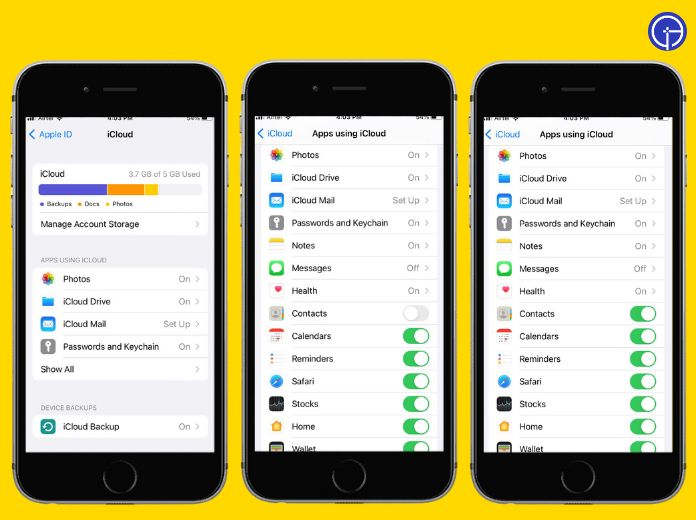
4. Restart Your iPhone
Usually, whenever any issue with any gadget occurs, restarting, it always works.
So, even after trying the methods mentioned above, you can try this method if the issue of missing iPhone contacts is not resolved.
It may help you in restoring iPhone contacts that disappeared.
- For this, press long the power button.
- It will show you various options, like turning it off.
- Hold on to the power button to relaunch your iPhone.
5. Reset Network Settings
Next, you can also reset your network settings to fix the issue of disappearing iPhone contacts.
- For this, move to the Settings tab.
- Next, you can go to the General and click on the Reset button under it.
- Here click on Reset Network Settings.
- After that, you have to enter your passcode wherever it is requested.
- Here, a warning message may appear on your screen: this action will delete all your network settings.
- Don’t panic; make click on Reset Network Settings to continue.
- Ensure that your contacts have disappeared from your iPhone or are back.
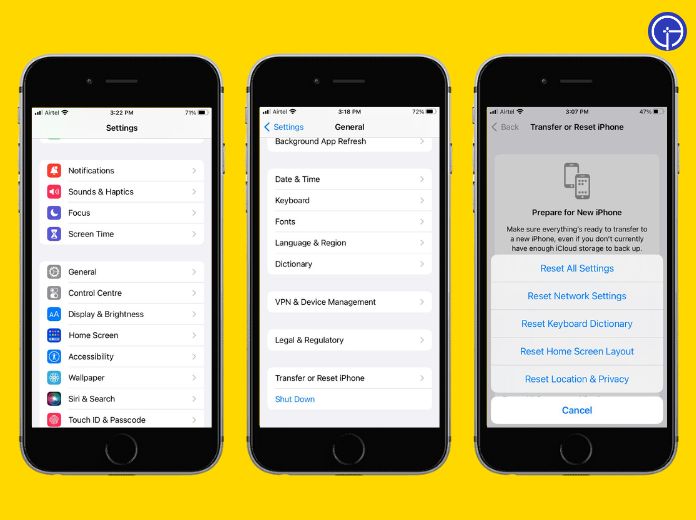
Final Words
Hey readers, this is all about how to recover iPhone contacts missing. Try these hacks, and do let us know which one helped you in restoring your contacts.
If you still have any queries, write to us in the comment section below.
Thanks for reading.!