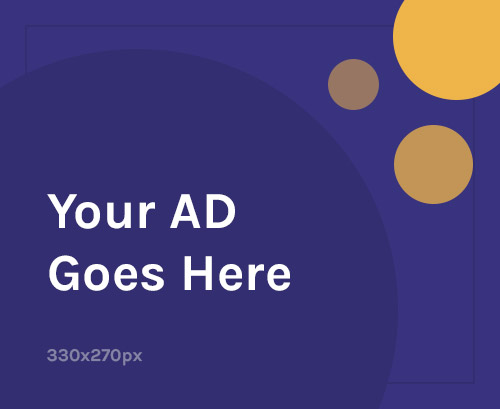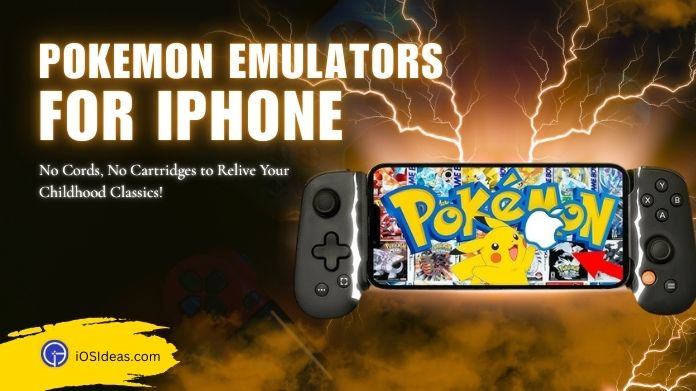If you are a die-hard gamer and love playing classic Nintendo titles, you must know emulation’s importance. An emulator is software that mimics a computer system, like an old video game console.
However, since emulation software, be it Delta emulator or SNES, goes against Apple’s rules, iOS devices won’t allow it to be accessible through their storefront.
But there’s no need to worry about it, as you can install the SNES emulator on iPhone through a sideloading method.
This post will outline a step-by-step guide to installing an SNES emulator without jailbreaking your iOS device. Without delaying further, let the journey begins.
A Quick Introduction to SNES Emulator
While gaming has improved leaps and bounds over the last three decades, gamers still feel nostalgic for classic SNES games from the 90s.
However, getting our hands on a working model could be arduous due to the out-of-fashion SNES-style consoles. That’s where SNES emulators come into play.
SNES, also known as Super Nintendo Entertainment System or Super NES, was a 16-bit video game console. But while the era of SNES was over decades ago, its craze is still alive among gamers.
With this Emulator, you can check the information about GBA4iOS which is an emulator app and is the best method to install and play Gameboy games on your iOS device.
If you want to relive your old happy days by playing Super Mario or Nintendo DS classics, turn to SNES Emulators iPhone and recall your gaming memories in seconds.
There are many SNES emulators available these days for Super Nintendo. They offer high emulation accuracy, thus making the whole experience easy and worth it.
Install SNES Emulator on iPhone Now
Let’s begin the stepwise instructions here. Be sure to complete all the steps and follow the guidelines carefully.
- Since the SNES emulator isn’t available in Apple App Store, gamers must turn to other third-party links to get the software. In this case, we’ll switch to Happy Chick.
- Launch the Safari browser on your iPhone or iPad, and open the official link of the Happy Chick.
- Once you reach there, click to install the Happy Chick Emulator as soon as the pop-up appears.
- It may take a few minutes. Wait until the Happy Chick downloads on your iPhone. Do not press the back button even if the progress bar might get stuck for a few seconds.
- You’ll be notified as soon as the emulator downloads on your iPhone. Once done, you must manually give access to the app to use on the device.
- Now, open Settings on your iPhone and tap General.
- Scroll down to the Profile section and find the profile named OKNO STIL, TOO. Please select it and tap on Trust.
- Confirm your choice with another pop-up, and launch the Happy Chick App on your device.
- You must agree to their terms and conditions before proceeding further. Alternatively, give the app your location access to make the further process hassle-free.
- Go to the top-right corner and tap the Gaming Controller icon to find games.
- Please note that you will discover SNES games under the category called SFC. The process concludes here. You can now enjoy all the retro games on the Happy Chick SNES emulator on iPhone.
Is Download SNES Emulator on iPhone Legal?
We must delve into the overall emulation concept and what Apple takes on it to find the answer. Since emulators are open-source software, they are 100% legal to download.
However, emulators cannot let you play games alone and require ROMs or ISO images of games you intend to play.
While emulators are legal, downloading ROMs or ISO images falls under the privacy category and is thus considered illegal.
ROMs are the games you’ll play on the emulator, protected by copyright. While you can create a ROM for a game you already know, some companies like Nintendo state that using ROMs for any of its games is illegal.
Owing to all these reasons, Apple doesn’t support direct emulation and thus never offers emulators on its App Store.
But don’t worry, you can download the SNES emulator on iPhone by visiting their official sites or using third-party app stores.
if you are a gaming buff and if you recently explored the Pokemon gaming world can then you take a sneak peek into the best Pokemon games for iPhone and iPad.
5 Best Working SNES Emulators
Here are the 5 best SNES emulators for iPhone that you should try.
1. Delta
 Counted among the best Pokemon emulators for iPhone, Delta emulates all of your favorite old Nintendo consoles, including DMG to GBA, the SNES, and the mighty N64.
Counted among the best Pokemon emulators for iPhone, Delta emulates all of your favorite old Nintendo consoles, including DMG to GBA, the SNES, and the mighty N64.
It is one of the most advanced emulators ever and brings many exciting features.
Delta is made with a better engine, thus offering seamless emulation.
2. Eclipse
 Often known as The Unrevokable Multi-Emulator, Eclipse is a web-based emulator that works around iOS limitations.
Often known as The Unrevokable Multi-Emulator, Eclipse is a web-based emulator that works around iOS limitations.
It offers almost all popular titles, including NES, GB, GBA, GBC, and more.
Gamers can play ROMs directly on any web browser and device without installation. Its easy-access formula makes it one of the best emulators for the iPhone in 2023.
3. Happy Chick
 Another best SNES emulator on iPhone is Happy Chick. It features rich retro game resources and integrates over eighteen retro gaming consoles.
Another best SNES emulator on iPhone is Happy Chick. It features rich retro game resources and integrates over eighteen retro gaming consoles.
It is a special simulator that supports iOS and Android devices and is consistent with the latest products of GameSir.
4. RetroArch
 RetroArch is an open-source project using a powerful development interface, Libretro.
RetroArch is an open-source project using a powerful development interface, Libretro.
Instead of focusing on a single console, RetroArch attempts to include all sorts of games and consoles, emulating thousands of game titles to perfection.
5. iNDS
 Let’s wrap up the list with iNDS. It is a powerful Nintendo DS emulator derived from the original nds4ios.
Let’s wrap up the list with iNDS. It is a powerful Nintendo DS emulator derived from the original nds4ios.
This emulator is primarily launched for the Nintendo gaming console and lets you play Nintendo DS games on your iPhone or iPad.
Frequently Answered Questions
Q. Are Emulators on iPhones Safe?
Ans. It depends on the source. You should always download the SNES emulator on iPhone from a reputable source, preferably its official site, to avoid malware or phishing.
Q. Why Did Apple Ban Emulators?
Ans. Emulators require gaming ROMs which further violates copyright laws. Additionally, allowing emulators may reduce their income for new, paid games.
Q. What Are the Best SNES Games?
Ans. Some of the best SNES games of all time are Super Mario World, Chrono Trigger, Super Mario RPG, Donkey Kong Country, Star Fox, and The Legend of Zelda.
Closing Para
SNES holds a special in many gamers’ hearts, and that’s what rise SNES emulators to fame and prominence. Thankfully, plenty of SNES emulators are available to replay those classic titles.
Be mindful that downloading and installing a SNES emulator on iPhone is a longer-winded process. Hence, you must be very patient and calm when performing the steps.
Be sure to download these emulators from a reputable source to avoid later glitches.
Happy Emulating!!