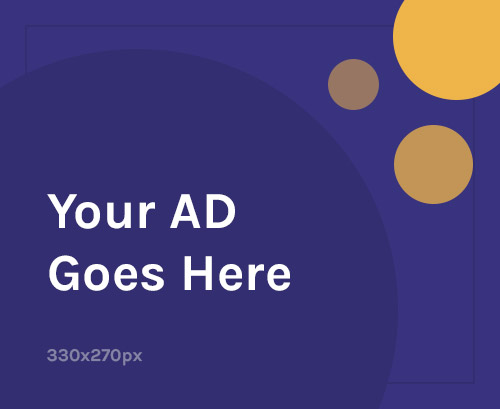Are you a music buff or just an individual who wants to hear a melodious sound every time your phone rings? Use the best ringtone apps for iPhone and treat your ears with whatever tune you like.
Like all other smartphones, Apple also comes with a specific set of ringtones. However, some people don’t like the default tunes and want to use their creative minds to create a soothing sound for their iPhones.
While creating a customized ringtone may sound appealing, it requires a full-fledged application to get the job done.
The internet is bustling with massive ringtone makers, turning a simple choice into a strenuous task. But don’t freak out, as we are here to assist.
If you are one of those individuals who want to create a personalized tune but have no idea which Ringtone makes to choose from, keep reading the page.
To cut down your efforts, we have put together the 10 best ringtone maker options to go for.
If the volume of your iPhone seems low to you, then you should at once look at the way to eject water from the iPhone speaker.
Check the curated list here and pick any of them to bring your imagination to reality.
10 Best Ringtone Apps for iPhone for Unique Tones
Here’s the comprehensive guide to the 10 best ringtone apps for iPhone. Continue scrolling the page to get a detailed description of them.
Most of them are free to use, so you can make your Ringtone without costing a dime. Without further ado, let’s get into it!!
1. ZEDGE
 Let’s unwrap the list of the best ringtone apps for iPhone with the prominent option – ZEDGE, which is famous for free ringtones.
Let’s unwrap the list of the best ringtone apps for iPhone with the prominent option – ZEDGE, which is famous for free ringtones.
The good part about this software is that anybody can contribute photos, which users can download and use as backgrounds.
Because advertisements are the primary source of revenue for maintaining and operating Zedge, they will show either before or after the Ringtone is downloaded.
It gets established in 2003 and has expanded over time. Currently, over 25 million files are free to download from the app.
Features
- 43.2 MB in size Require iOS 13.4 or a later version.
- Free use Beautiful Icons and backgrounds Wallpapers get created particularly for iPhones.
- You can share wallpapers with your friends on social networking websites.
- Follow the profiles of your favourite musicians to keep track of them.
2. Ringtones for iPhone: Infinity
 Infinity is a ringtone app for iPhone that comes in two options: free and premium.
Infinity is a ringtone app for iPhone that comes in two options: free and premium.
While the free edition contains a limited amount of content, weekly membership is required if you want unlimited access.
This application is one-of-its-kind and includes a professional ringtone creator.
All you have to do is submit your song to the ringtone editor, which will turn it into a professional ringtone. As a result, you can make an endless number of ringtones for free.
Features
- It is 108.1 MB in size
- You can make your ringtones.
- Premium tracks are available in rock, pop, indie, R&B, electronic, and country music. New songs get added every day.
- Organize and adjust the ringtones you want to use.
3. Ringtones Maker – The Ring App
 The Ringtone Maker app is a free ringtone creator. It features ringtones submitted by app users.
The Ringtone Maker app is a free ringtone creator. It features ringtones submitted by app users.
Because in this program lacks ringtones, the user must create their own.
This application has a particular function that allows you to input video files and extract the audio output independently, and that Audio can get used as a ringtone.
It comes in handy when you’re watching a movie and want a piece of Music as your Ringtone. Trim, cut, and other basic audio editing features are available.
Features
- The file is 49.4 MB in size.
- Take the Audio out of the video.
- Audio may get directly imported from other apps.
- Make the audio sound like a charging tone.
- Make the Ringtone available to your pals.
- All iPhone models get covered, from the iPhone 4s to the most recent iPhone 13/Pro/Max.
4. Ringtones For iPhone! (Music)
 Let’s discuss the next app that secured its place in our list of best ringtone apps for iPhone, Ringtones For iPhone! (Music).
Let’s discuss the next app that secured its place in our list of best ringtone apps for iPhone, Ringtones For iPhone! (Music).
The best part about this tool is that it can easily convert any mp3 or AAC iTunes songs to ringtones.
Unlike other applications, the application offers a professional editor with trim, cut, pitch, volume, fade in and fade out capabilities.
Its program also allows you to make ringtones out of the sounds of your family and friends.
Features
- 235.6 MB in size
- You can share your ringtone compositions on social media sites like Facebook and Twitter.
- Support for text and iMessage tones in iOS 10. Each of your sounds has a waveform.
- Live wallpapers on the iPhone lock screen Every day, and top wallpapers get created with interactive backgrounds.
5. TUUNES
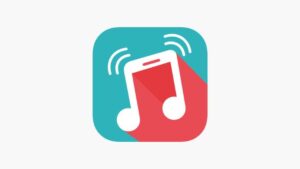 TUUNES is one of the most famous music apps in the app store for creating ringtones for iPhones.
TUUNES is one of the most famous music apps in the app store for creating ringtones for iPhones.
The best part is that it includes over 10,000 fully licensed ringtones for a few cents each.
Many free ringtones are available in the app, so you don’t have to pay a single penny. You can purchase them reasonably if you’re looking for original licensed tones.
This program has no advertisements, resulting in a more pleasant navigation experience.
Features
- The file is 246.8 MB in size
- It can set the ringtones of your favourite record label IMMEDIATELY.
- You can check out live stats to see what is happening.
- You can assign distinct tones to your contacts.
- It allows you to see the fast audio preview.
6. Cool Ringtones – Ringtone Maker
 This software has thousands of short and hilarious ringtones to best fit your phone.
This software has thousands of short and hilarious ringtones to best fit your phone.
This ringtone app is ideal for messages and notifications. On the main screen, you will have categories.
Ringtone, calendar, SMS, and alarm are the four categories on the main screen for which you can choose a ringtone.
The app’s library gets refreshed on a daily and weekly basis. So click on the “New” tab to see what’s new. It allows you to make a ringtone from your Music by adjusting the pitch and loudness.
Features
- 51.1 MB in size
- Classic ringtones with fun sound effects are available.
- Make an unlimited number of ringtones.
- Collection of Ringtones
- You can make your ringtones from your favourite Music.
- Personalized music playlists
- Adjust the volume and pitch.
7. Ringtone – Unlimited Ringtones Maker
 Thousands of tones and cool ringtones are available on Cool Ringtones, ideal for messages and notifications.
Thousands of tones and cool ringtones are available on Cool Ringtones, ideal for messages and notifications.
Unlimited Ringtone Maker is a popular app with over 2 million users and a 3.8-star rating.
Ringtone, calendar, SMS, and alarm are the four categories on the main screen. Choose an option, and a list of tones connected to that category will appear for quicker access.
If you want to make your Ringtone, you’ll need to use the iTunes app to do it.
Features
- It has a Collection of Ringtones.
- It can adjust the volume and pitch.
- You can make your ringtones with your favourite music.
- You can enjoy personalized music playlists.
- It has an interface that is easy to use.
- It is an application that applies to everyone.
8. Best Ringtones: Top Music
 Top Music app ringtones come from the public domain and are licensed under a Creative Commons license
Top Music app ringtones come from the public domain and are licensed under a Creative Commons license
This allows you to download and use them in commercial projects.
The best part about this software is that it is released under a creative commons license, allowing it to be downloaded and used. It includes over 650 ringtones and is downloaded by over five million people globally.
If you download the tones, they will be saved in your iPhone’s local storage, where you may use them as ringtones for individual contacts, WhatsApp, etc.
Features
- It is 51.1 megabytes.
- It’s simple to use.
- The app has an interactive user interface.
- For your favourite contacts, you can choose from a variety of ringtones.
- You have the option of using a Creative Commons license.
9. New Text Tones
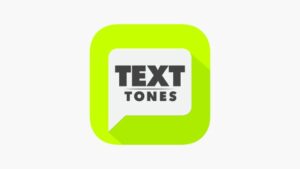 With a 4.3-star rating, New Text Tones is popular among 5 million users.
With a 4.3-star rating, New Text Tones is popular among 5 million users.
It is a ringtone app with hundreds of dialogues from TV shows, movies, and viral social media posts.
There are no commercials or subscription costs, and limitless downloads are available. It stands out from the crowd because it is free to use and boasts an easy-to-use interface.
Features
- It is 31.2 MB in size.
- It allows you to set a different text tone for each of your friends.
- There are over 100 new text tones in this version.
- It offers limitless free downloads.
10. Ringtones for iPhone
 Ringtones for iPhone is the app of choice for over 1 million users.
Ringtones for iPhone is the app of choice for over 1 million users.
That’s why Ringtone for iPhone is worth including in our list of best ringtone apps for iPhone.
This app has a 4.5-star rating on the app store and allows users to download free ringtones of popular tunes generated by the app developers.
Furthermore, it allows you to create your desired ringtones and use them for your favourite contacts.
In addition, you can download HD wallpapers of your choice. This app is on our list of the best Ringtone apps for iPhones due to its unique characteristics and interactive user interface.
Features
- It is 140.8 MB in size.
- You can make your ringtones.
- There are HD wallpapers available.
- It is simple to use.
- Content is updated regularly.
Frequently Asked Questions
Q. How Do I Personalize Ringtones on My iPhone?
Ans. Follow the step-by-step guide here to personalize your Ringtone on your iPhone.
- Launch iTunes on your desktop.
- Choose a song that you like.
- Choose “Copy Destination As” from the drop-down list when right-clicking on the Music.
- Navigate to the Options tab.
- You can select up to a 30-second interval.
- Click the OK button.
- The song got highlighted.
- Right-click the Ringtone you just made and clicked on Properties.
- Change the.m4a file extension to.m4r.
- Make sure your iTunes window is open.
- Drag and drop the.m4r ringtone you just made into the playlist.
- Go to Settings on your iPhone.
- Choose sounds and haptics Scroll down to Ringtones and select it.
- You should be able to hear your new Ringtone.
Q. How Can I Put Ringtones on My iPhone Without Using iTunes?
Ans. To put ringtones on your iPhones without using iTunes, follow the instructions mentioned below.
- On your iPhone, open the Settings app.
- You need to select the Audio & Tactile buttons from the drop-down menu.
- Then select Music from the drop-down menu.
- Lastly, select your personalized ringtones from the Ringtone option.
Q. What’s the Best App for Ringtones?
Ans. While the internet is bustling with lots of options, Cool Ringtones is the best application that users can’t get enough of.
It has over a million users and a 4.4-star rating on iTunes. This software has thousands of small, hilarious ringtones to best suit your phone.
You can choose a ringtone from categories on the main screen. The app’s library gets refreshed on a daily and weekly basis.
Q. How Do I Put Free Ringtones on My iPhone?
Ans. To do the same, open the Settings app on your iPhone and select Audio (also recognized as Audio & Haptics), then Ringtone.
At the number one spot, your sounds will appear above the Audio. To choose one as your sound, press that, and you are done.
Q. What Format are iPhone Ringtones?
Ans. The MPEG-4 file format, with the extension.m4r, is used to store ringtones.
AAC (Advanced Audio Coding) is the standard audio encoding for iPhone ringtones, with bitrates ranging from 8 to 320 Kbps.
An iTunes, QuickTime, and Windows Media Player are just a few programs that can play these files.
Final Thoughts
That’s it for now!!
Since it’s complex to locate the best Ringtone apps for iPhones, we’ve compiled a list of the most acceptable options that assist you in creating a unique or intriguing ringtone for your iPhone.
Select any ringtone applications listed above and enjoy creating your ringtones within a few clicks.
These apps have an interactive interface, making them ideal for both beginners and pros.
We hope you have enjoyed the guide and found it beneficial. Look no further!!